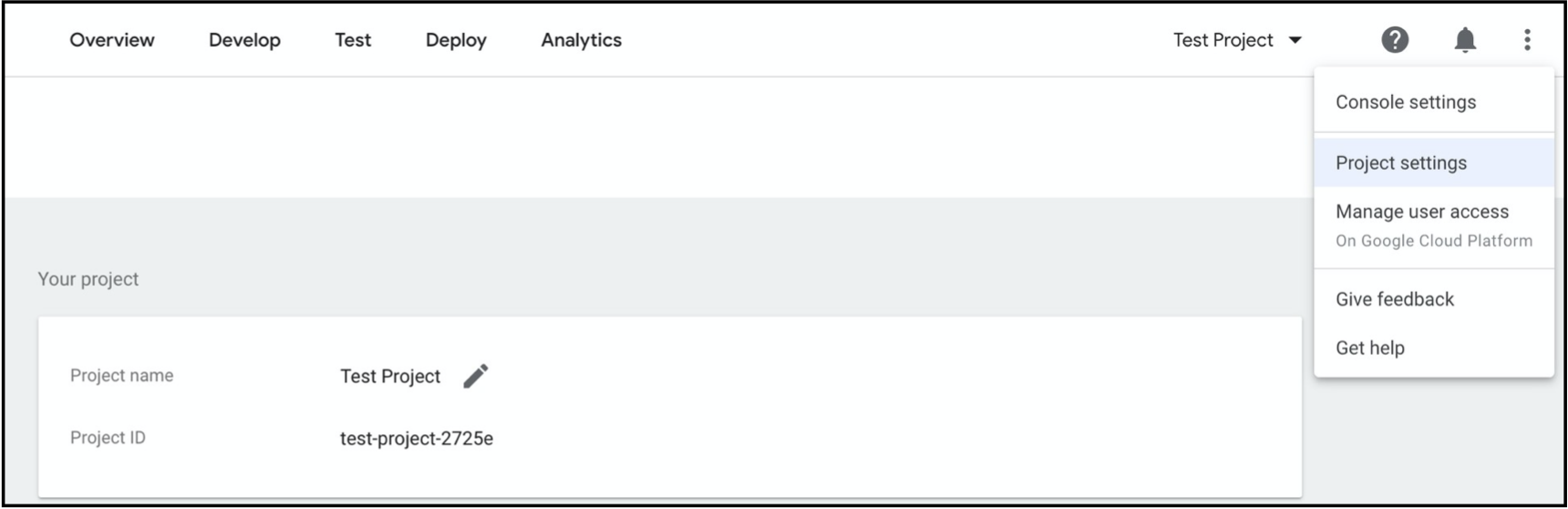Voice Assistant Integrations (Optional)
RainMaker should already be deployed in your AWS Account. Please create a user via the RainMaker app (or your custom app) and associate a node with the user before proceeding.
Supported Voice Assistant Integrations
- RainMaker node control via Alexa through Smart Home skills.
- RainMaker node control via Google Voice Assistant through Smart Home Actions.
Creating the Skills/Actions
Create an Alexa Smart Home Skill
-
Create an Amazon Alexa developer account.
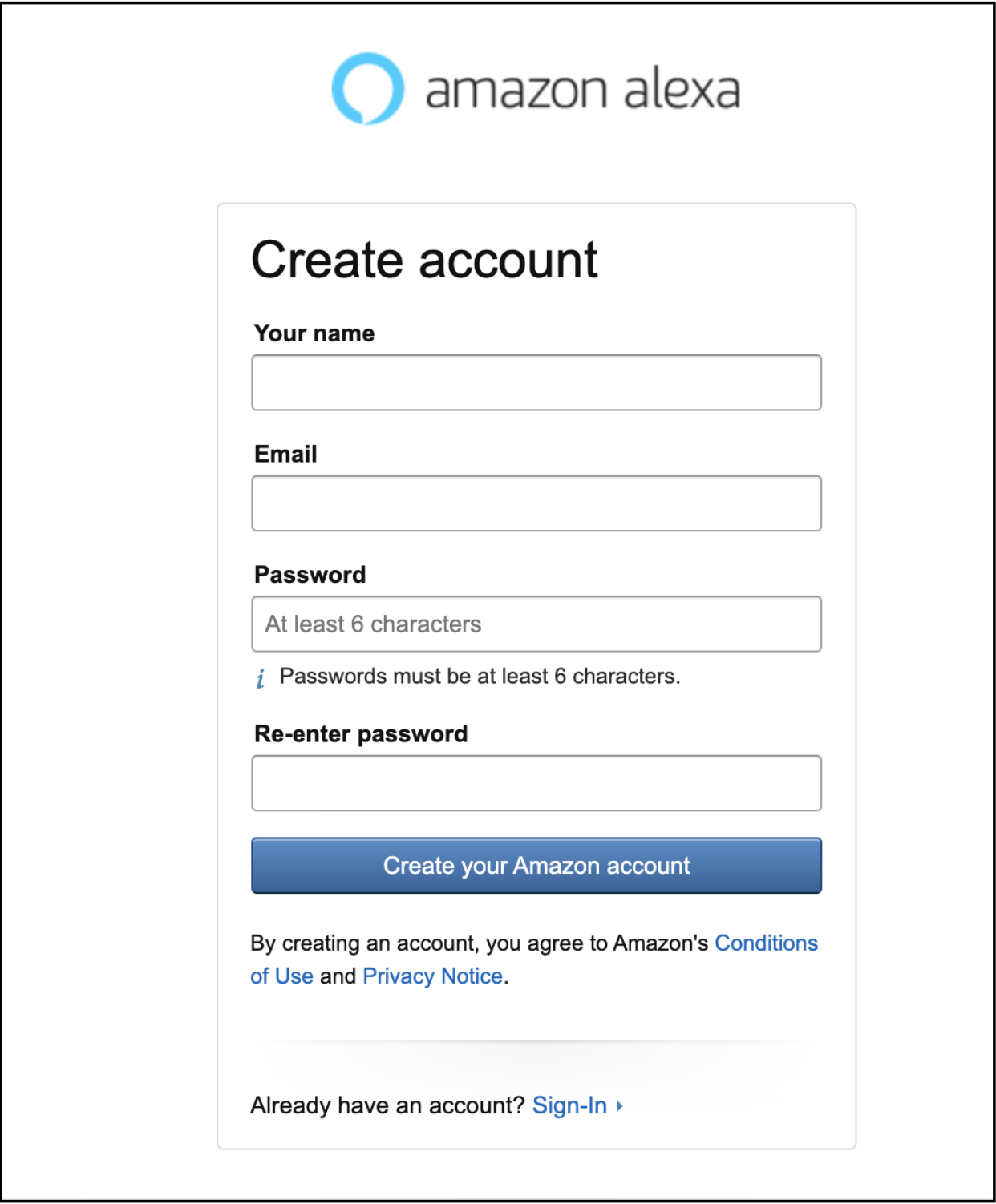
-
Go to the Alexa Developer Console.
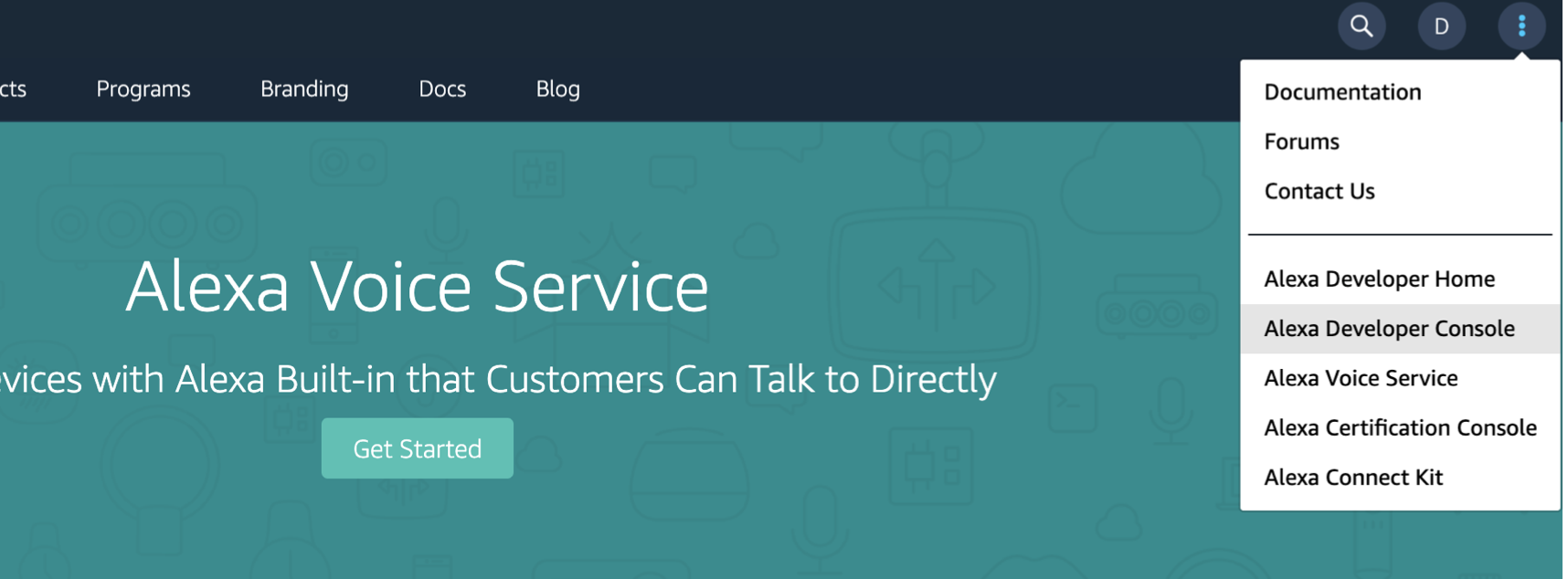
-
Create a new skill with the
Smart Homeoption.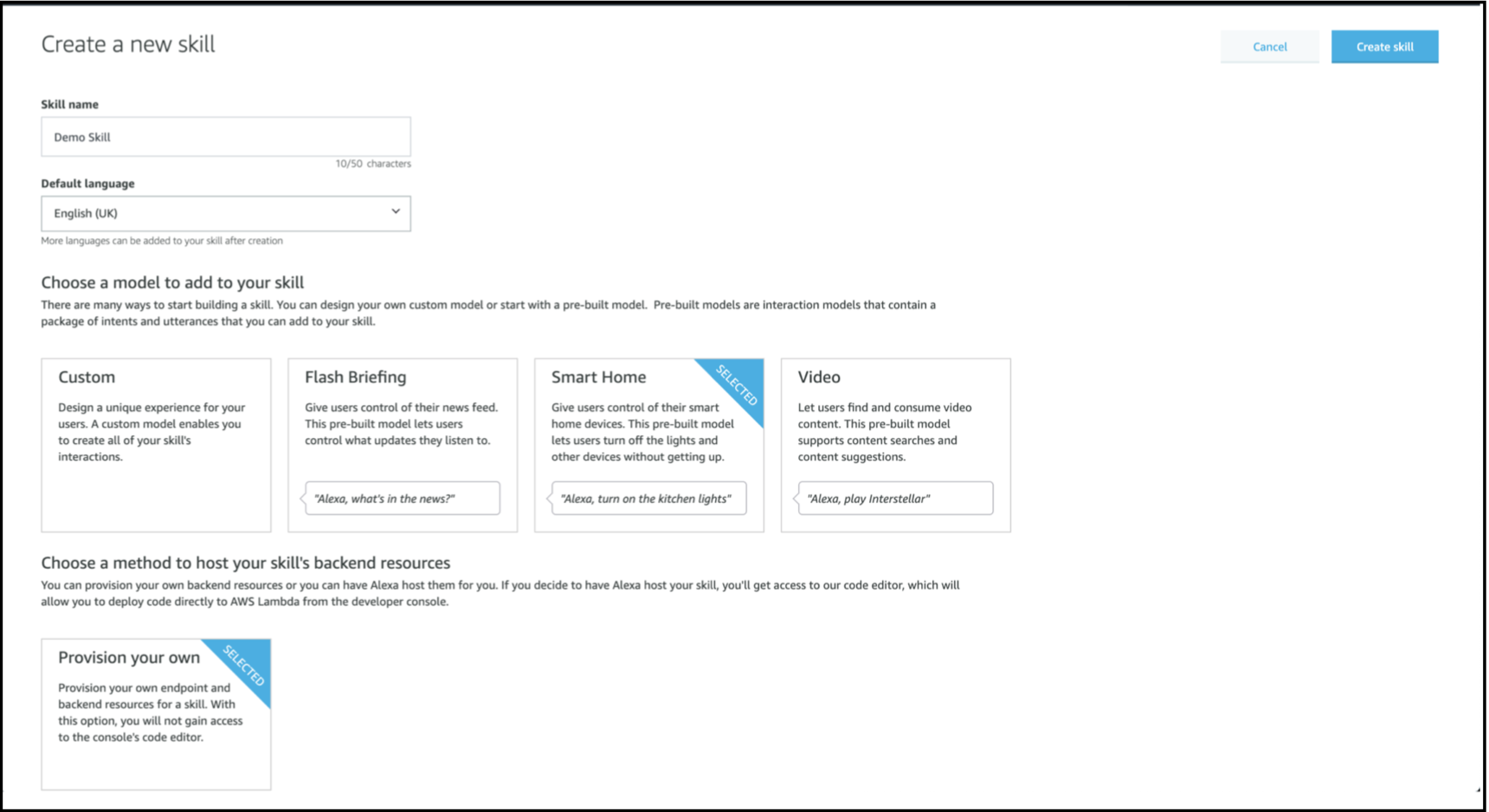
-
Note your skill ID. It will be used to create to add a smart home trigger for the Alexa skill Lambda.
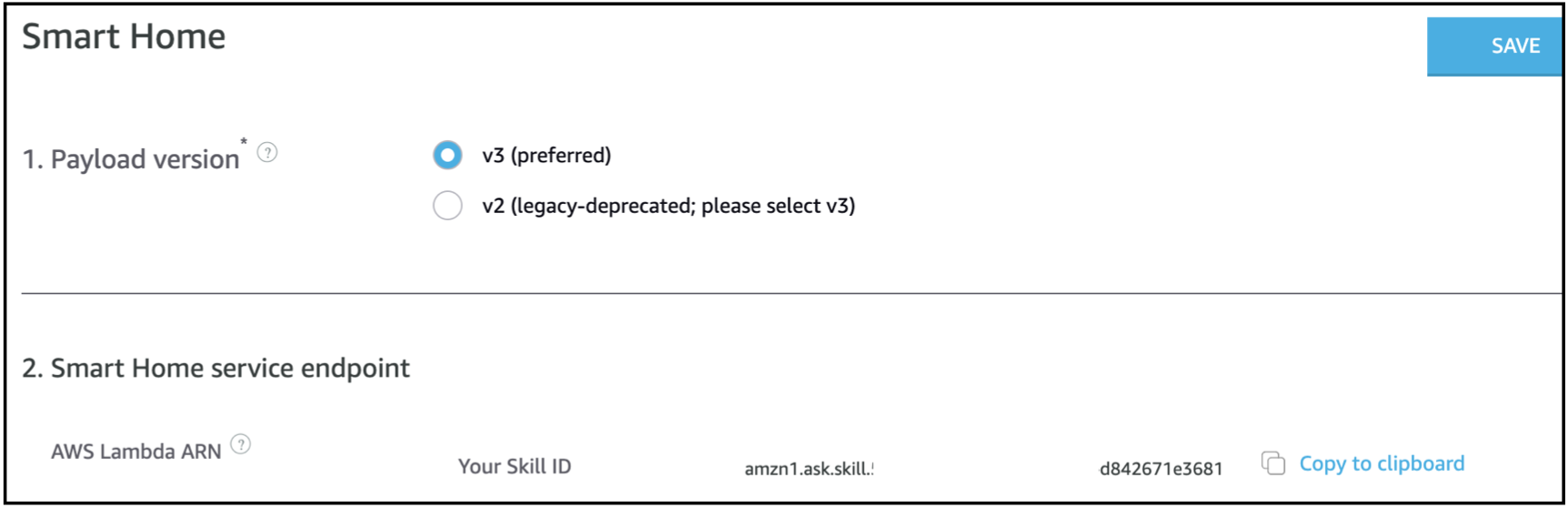
-
Click the
ACCOUNT LINKINGtab on the left navigation bar and note down theAlexa Redirect URLsat the bottom. These will be used as the callback URLs for Alexa.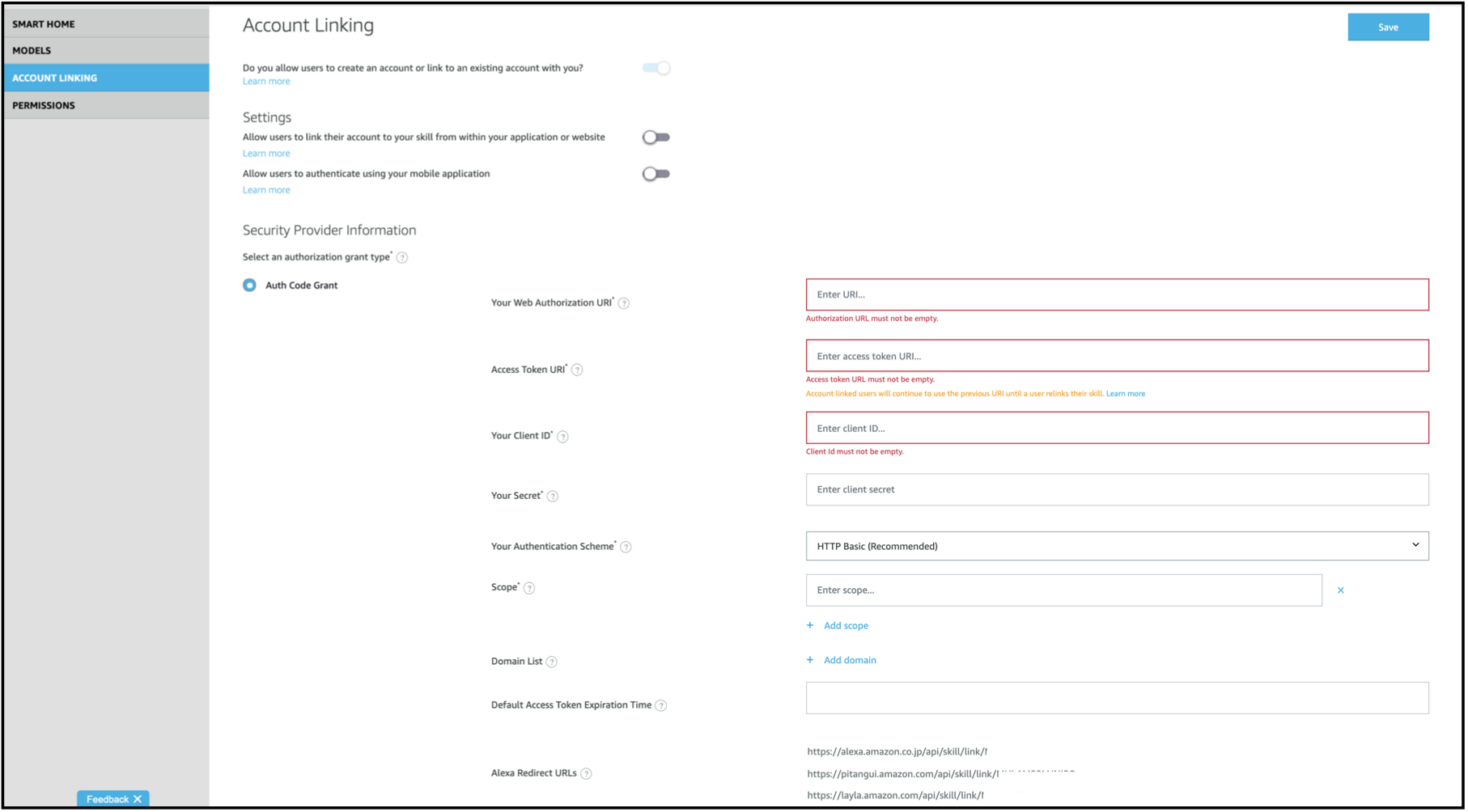
Create a Google Smart Home Action
-
Log in to your Google account on the Google Developers website.
-
Create a new project on the Google Actions Console.
-
If you have never created the Google Actions project before, the below screen will be displayed.
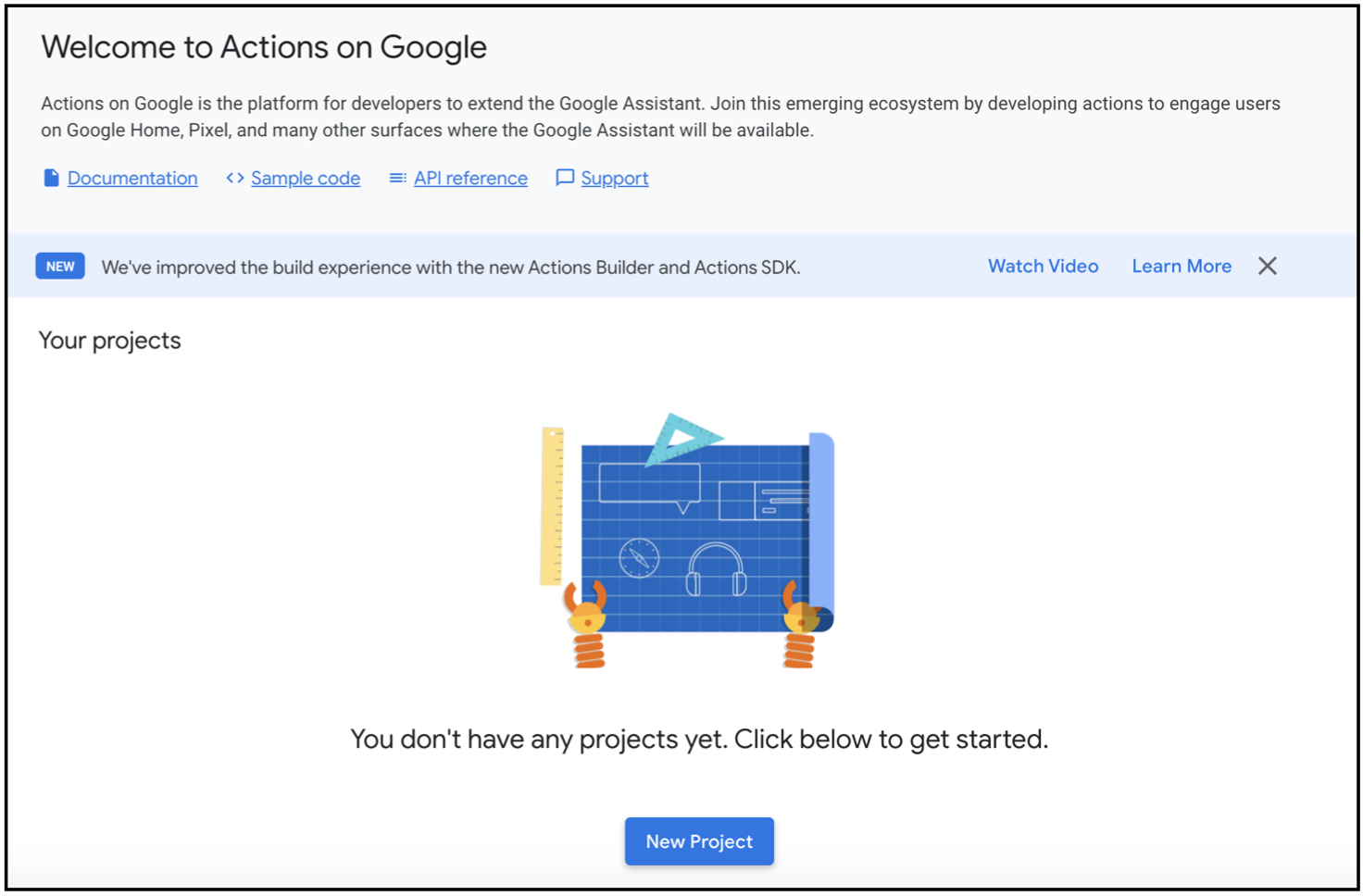
-
Alternately, if you have already created a Google Actions project, a screen like the below one will be displayed.
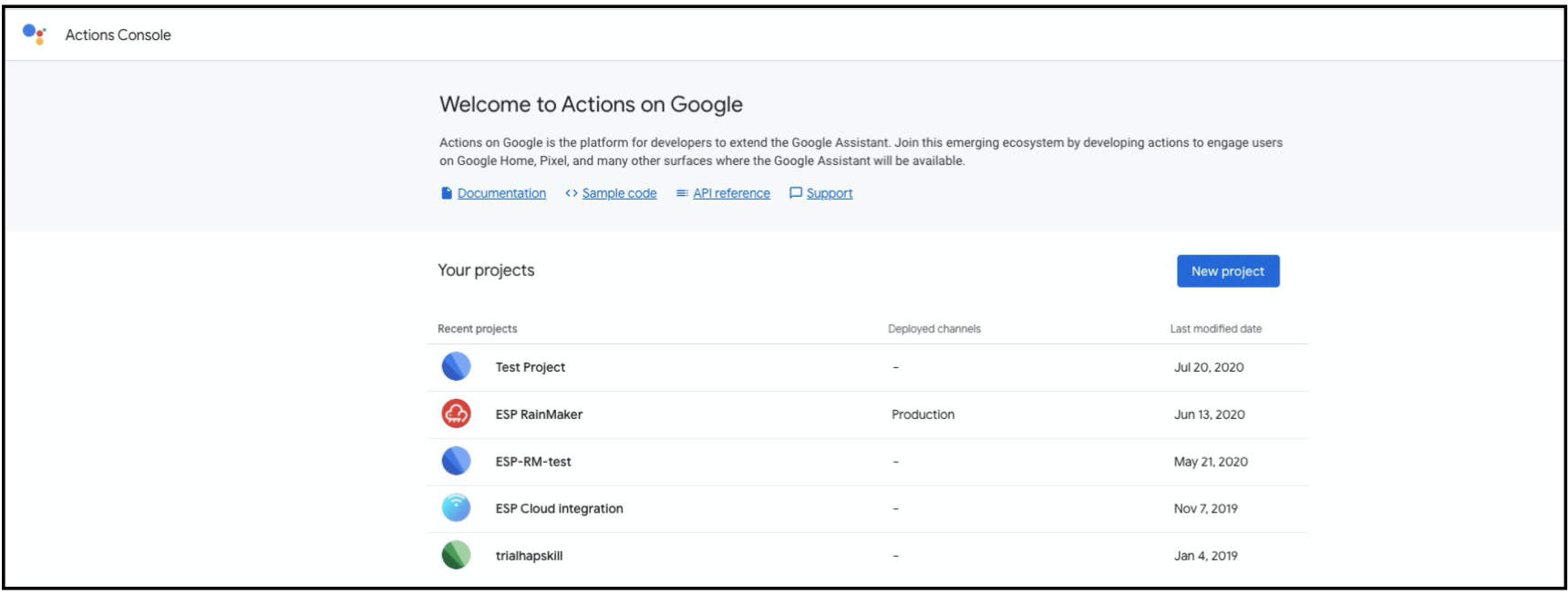
-
Select the
Smart Homeoption for the Project and clickStart Building.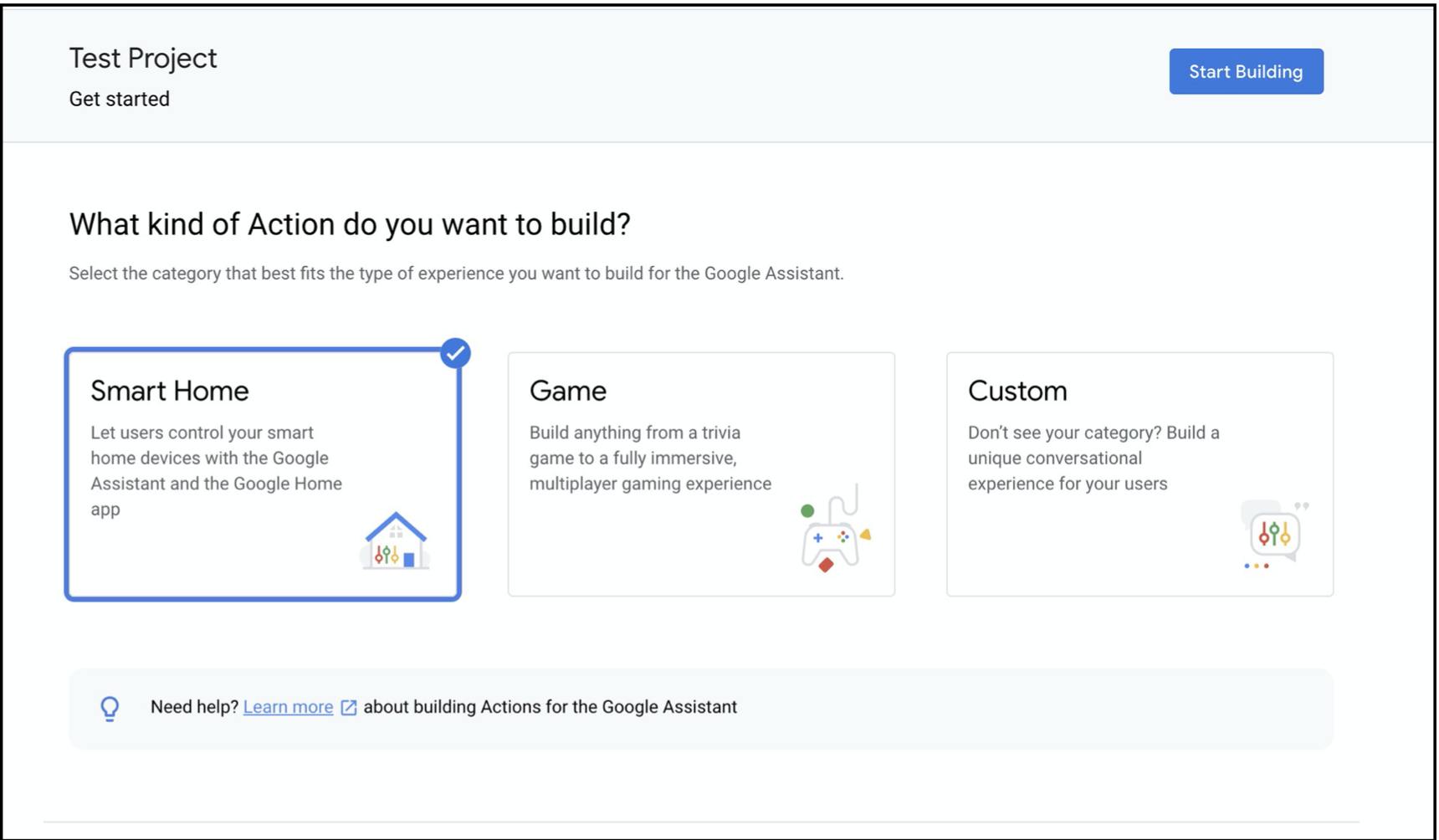
-
Note down the
Project IDfromProject Settings.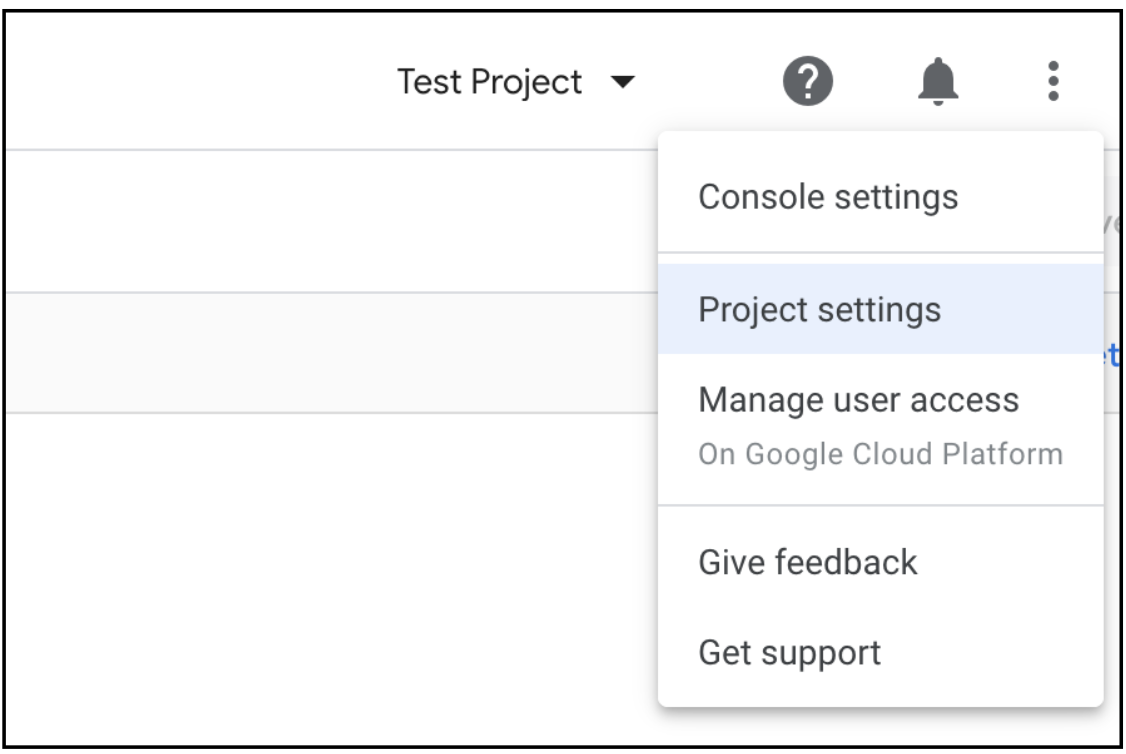
-
The callback URL for your Google Action will be
https://oauth-redirect.googleusercontent.com/r/<project-id>.