部署设置
说明
首次登录管理面板时,用户需要先配置与部署相关的信息,共包含 11 个模块,如图 1 所示。各模块的详细说明请参见下表。
图 1:部署设置概览
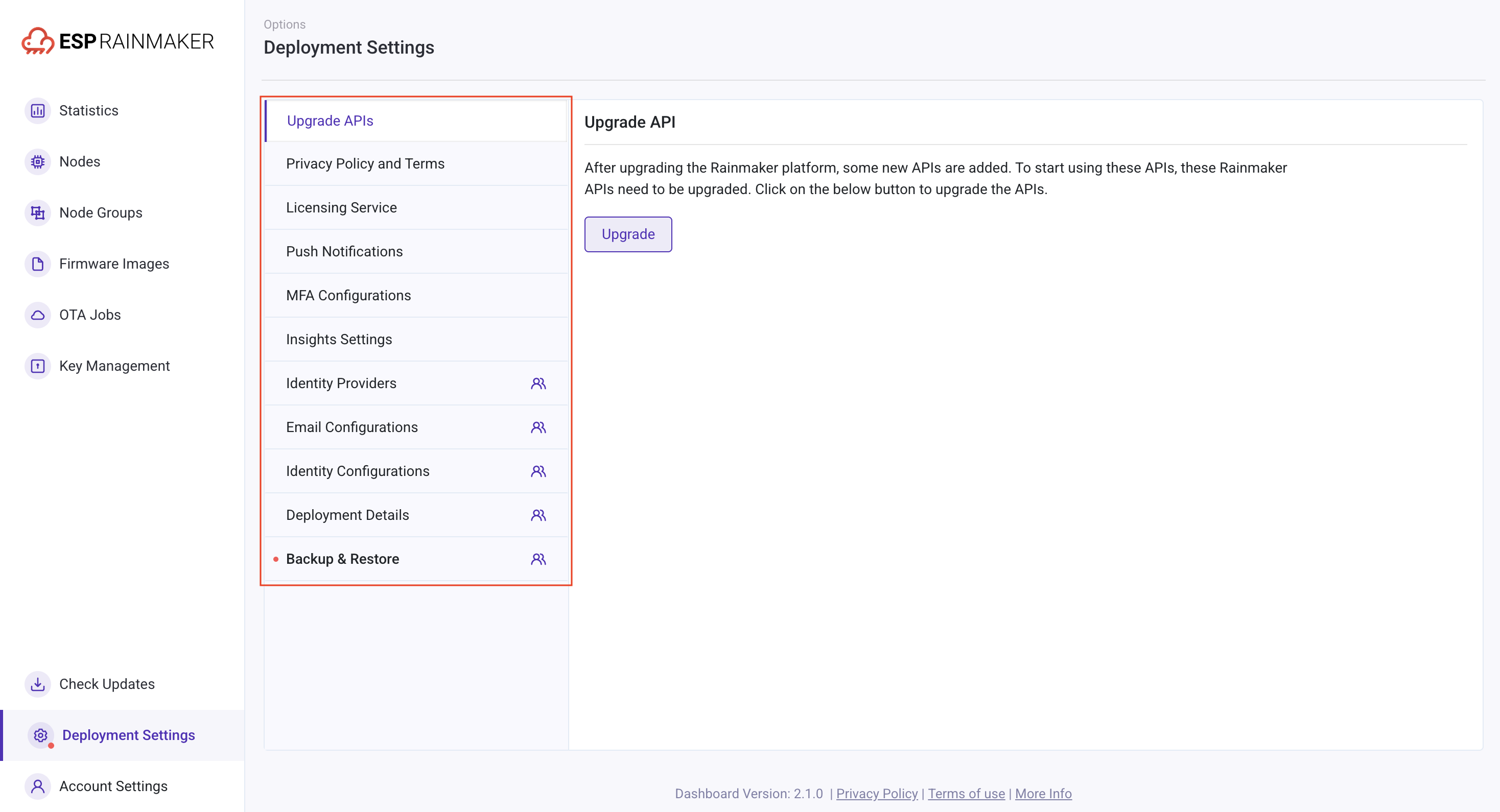
| 项目 | 描述 |
|---|---|
| 升级 API | 升级 ESP RainMaker API(如图 2 所示)。 |
| 隐私政策和条款 | 上传终端用户的隐私政策和服务条款,供应用程序直接调用(如图 3 所示)。 |
| 许可服务 | 配置品牌方可管理的节点数量,并可直接查看许可服务的配额和使用情况(如图 4 所示)。 |
| 推送通知 | 选择推送给终端用户的内容(如图 5 所示)。 |
| MFA 配置 | 多因素身份验证 (MFA) 安全验证方式(如图 6 所示)。 |
| Insights 设置 | 启用 Insights 管理面板(可选功能)(如图 7 所示)。 |
| 身份提供商 | 存储谷歌和苹果应用服务信息及账号详情(如图 8 所示)。 |
| 邮件配置 | 配置终端用户的邮件模板(如图 9 所示),包括账号验证码邮件主题。 |
| 身份配置 | 设置用户池的域名站点并存储用户信息(如图 10 所示)。 |
| 部署详情 | 私有云部署相关信息;保持默认设置即可,无需修改(如图 11 所示)。 |
图 2:升级 API
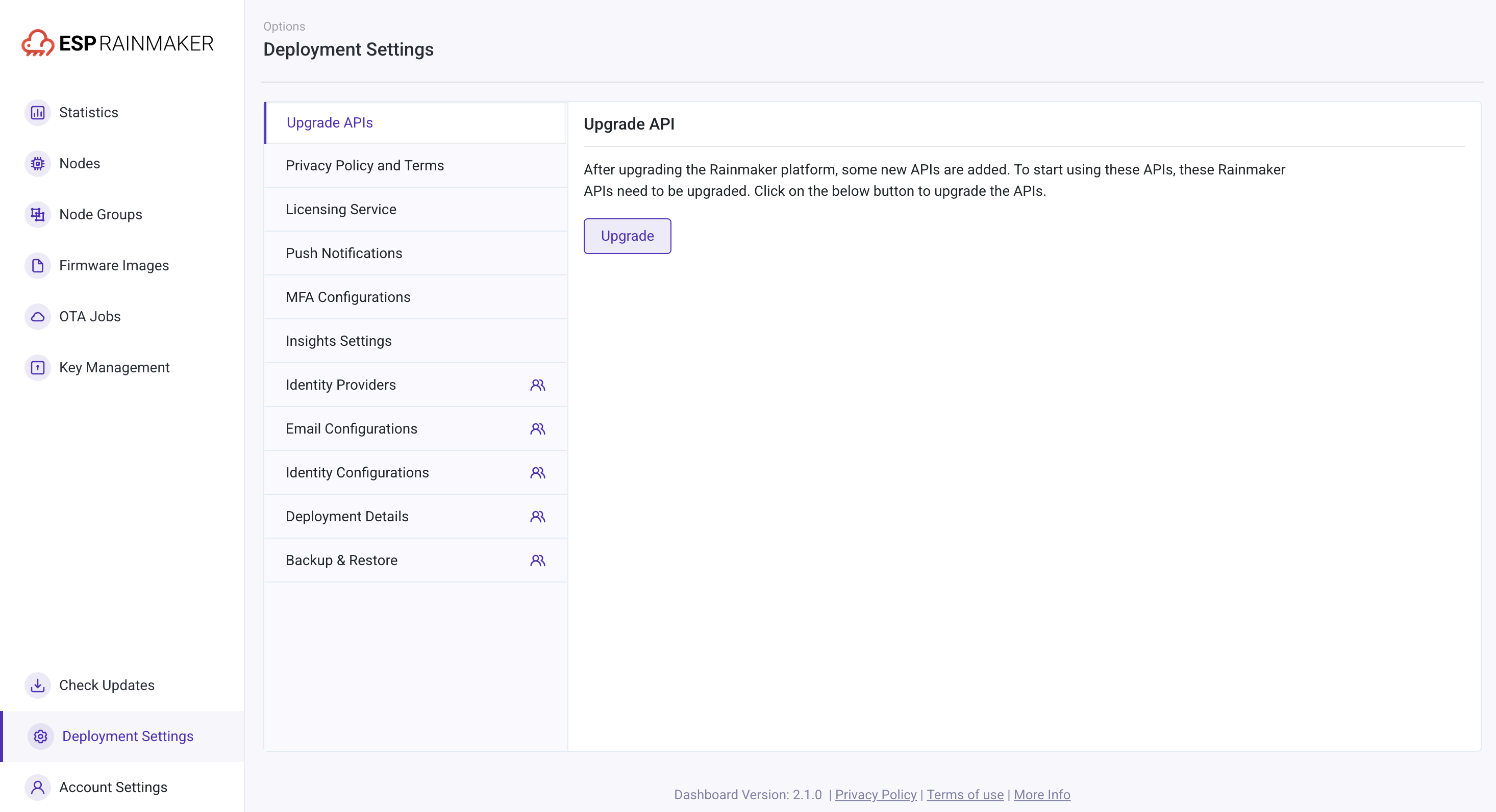 |
|---|
| ESP RainMaker 版本升级后会新增 API 功能,因此旧版本需要进行更新。用户可通过此界面的控件直接执行升级操作。 |
图 3:隐私政策和条款
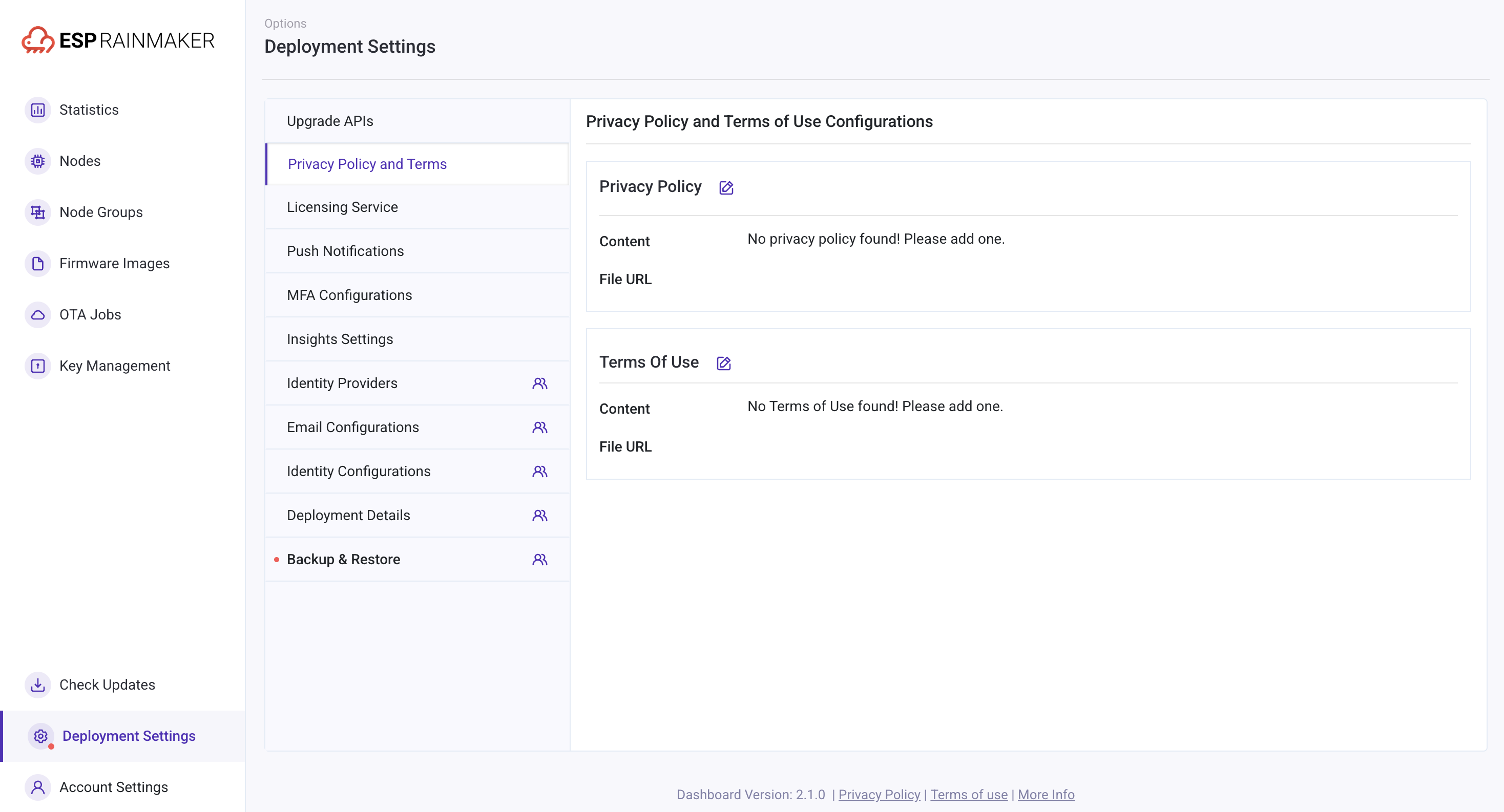 |
|---|
| 用户可以在此界面上传隐私政策和用户终端协议。 |
图 4:许可服务
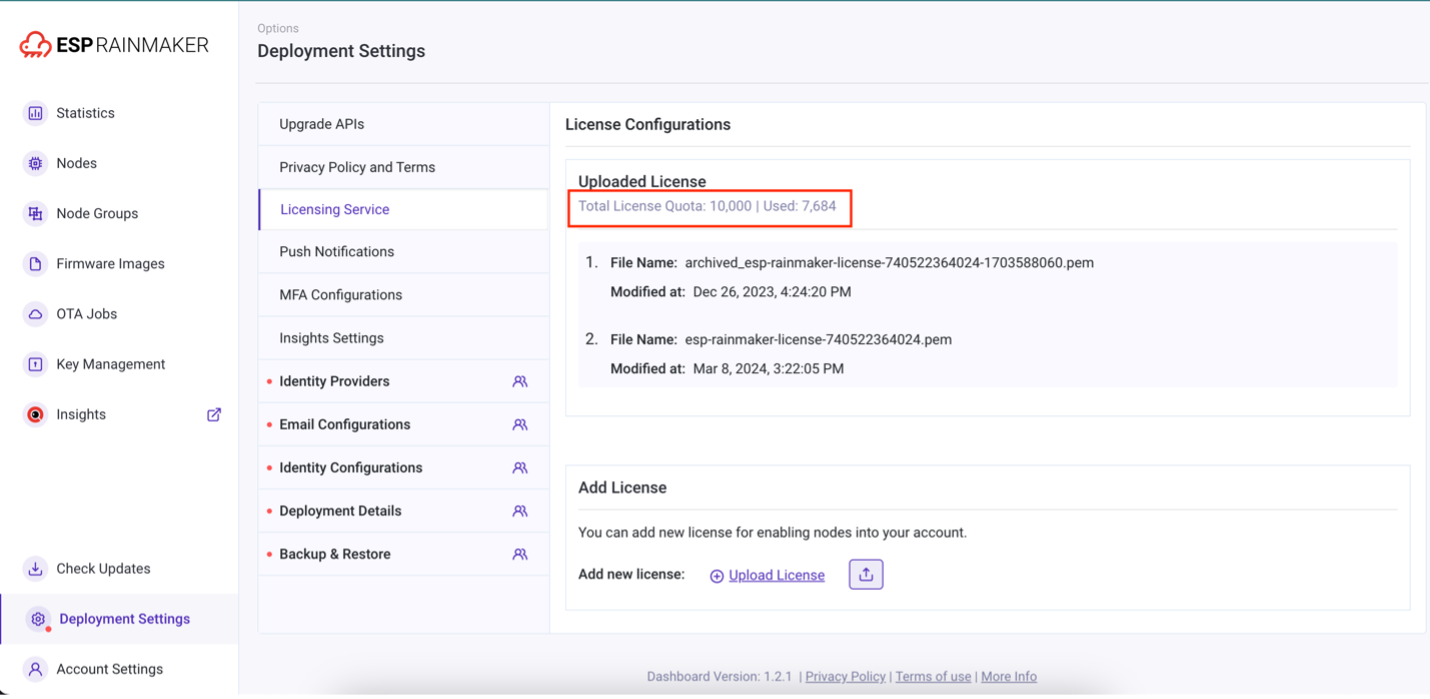 |
|---|
| 用户可通过限制证书颁发数量来控制连接的节点数量,并可直接查看许可服务的配额和使用�情况。 |
图 5:推送通知
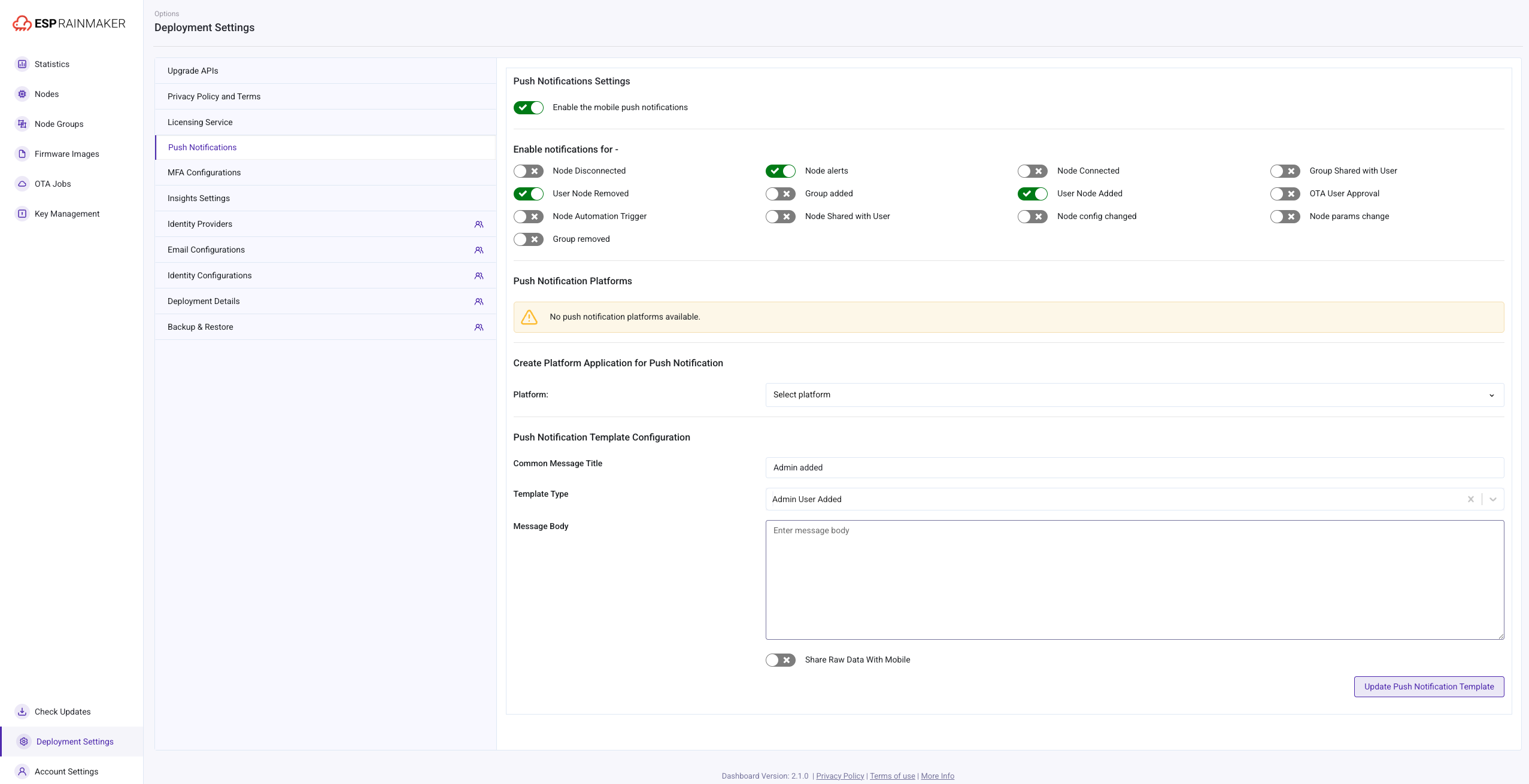 |
|---|
| 选择推送给终端用户的内容。如需向终端用户的应用程序推送通知,需启用此选项。启用后,用户可根据触发事件创建相应的推送内容。 |
图 6:MFA 配置
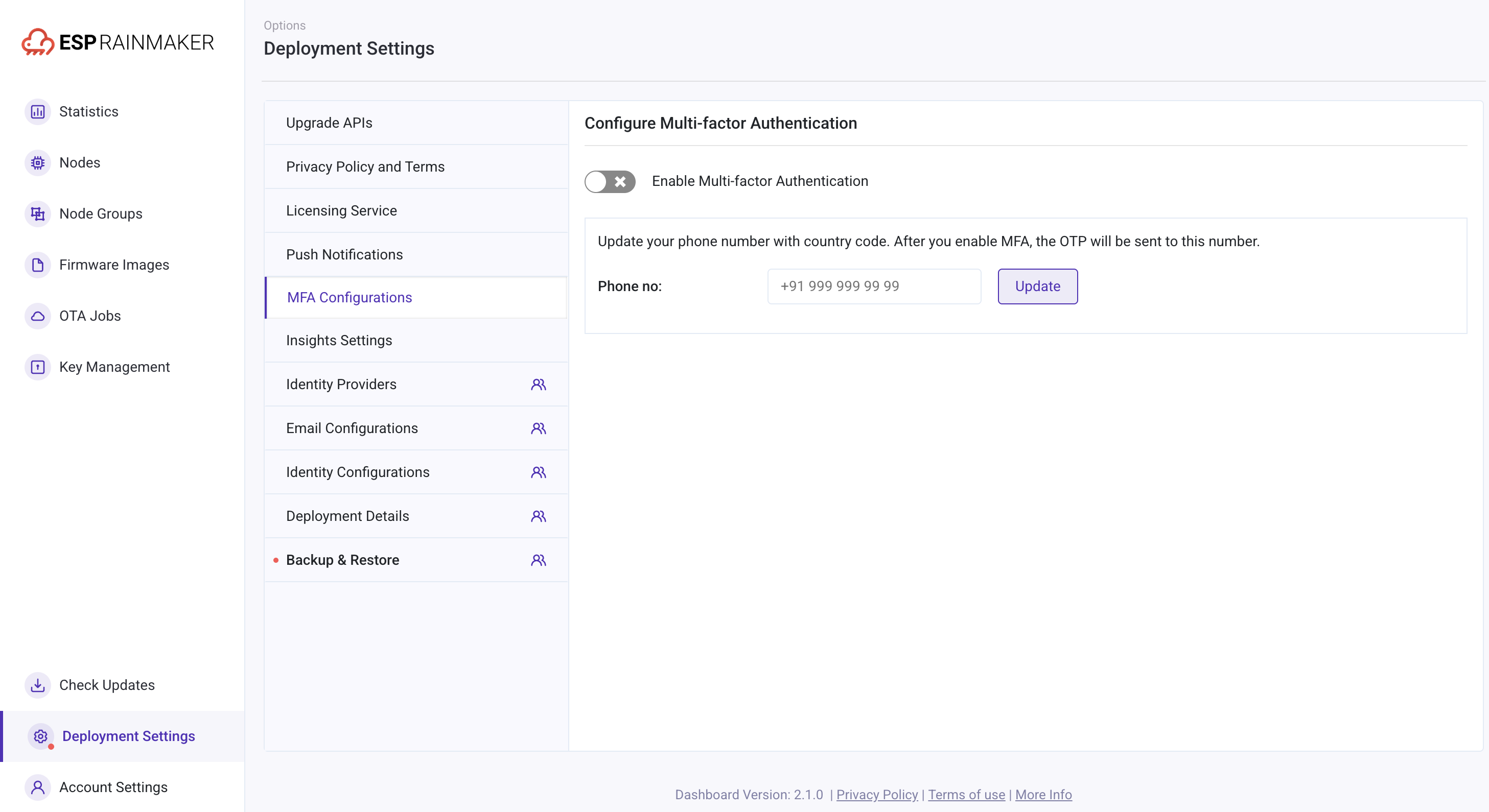 |
|---|
| 配置多因素身份验证 (MFA) 的安全验证方式。 |
图 7:Insights 设置
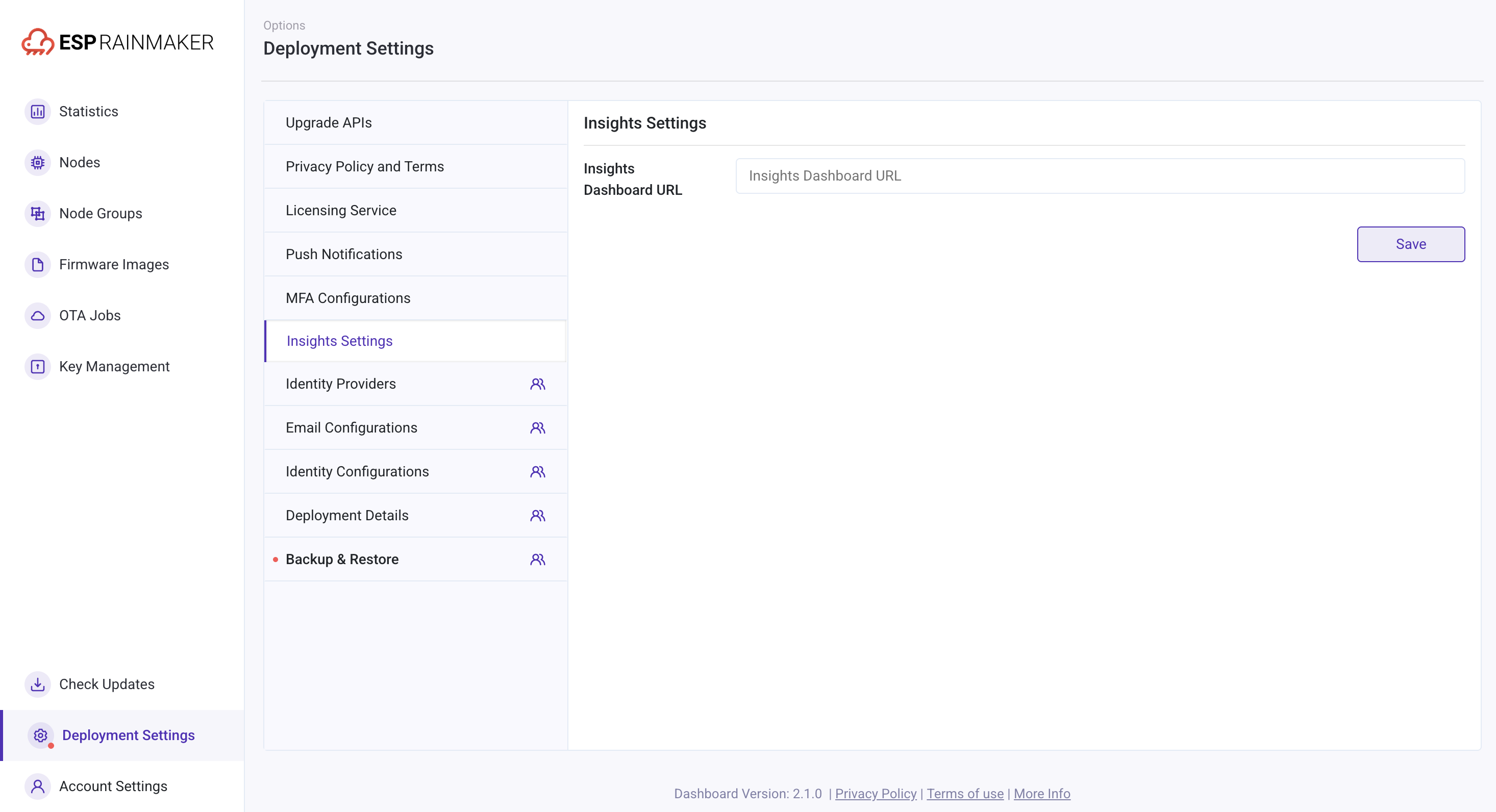 |
|---|
| 输入 URL 并��保存后,可将 Insights 管理面板与当前管理面板关联。此功能仅在使用 ESP Insights 时有效,如不使用可跳过此步骤。 |
图 8:身份提供商
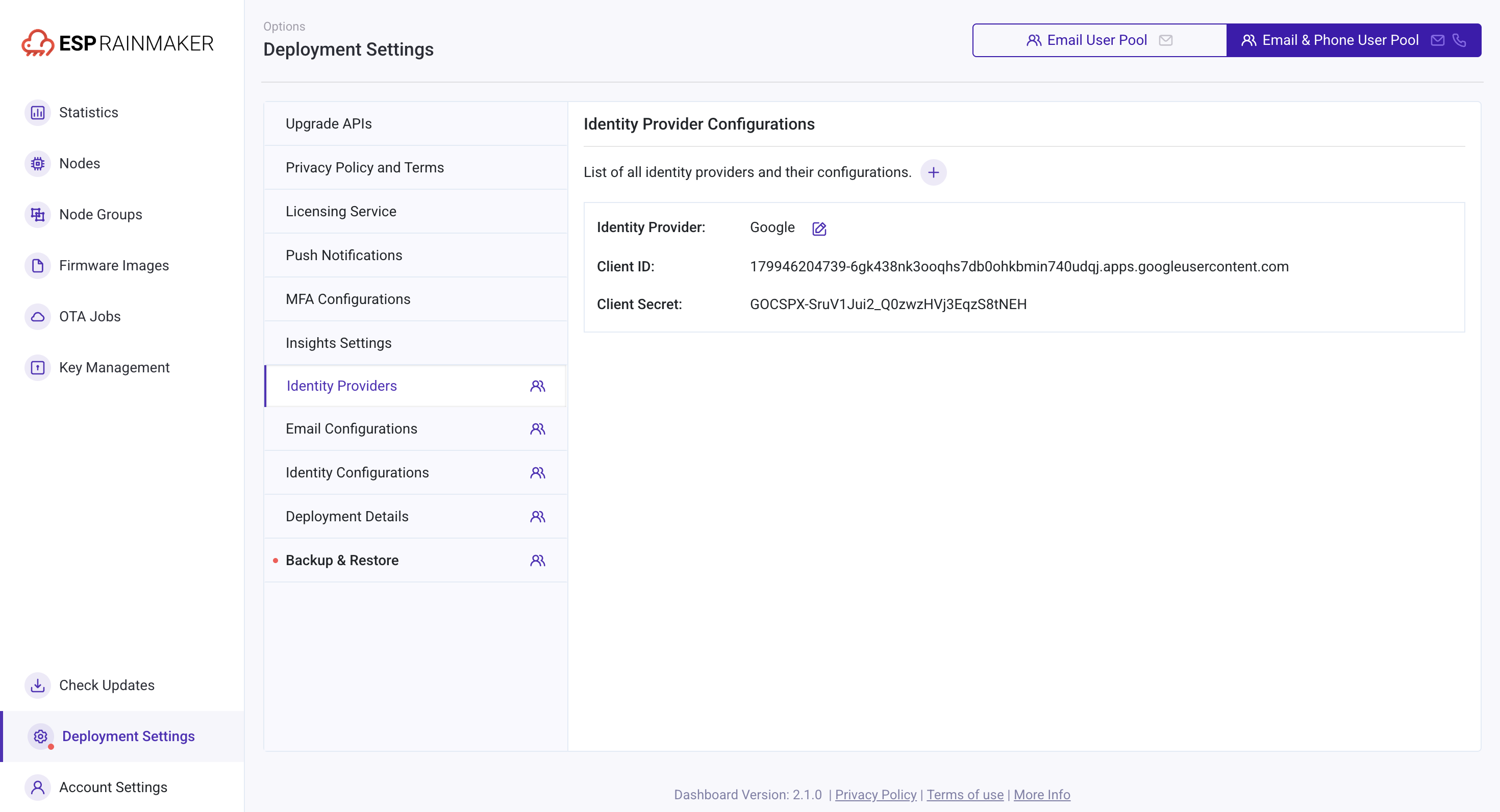 |
|---|
| 存储谷歌和苹果应用服务信息及账号详情。 |
图 9:邮件配置
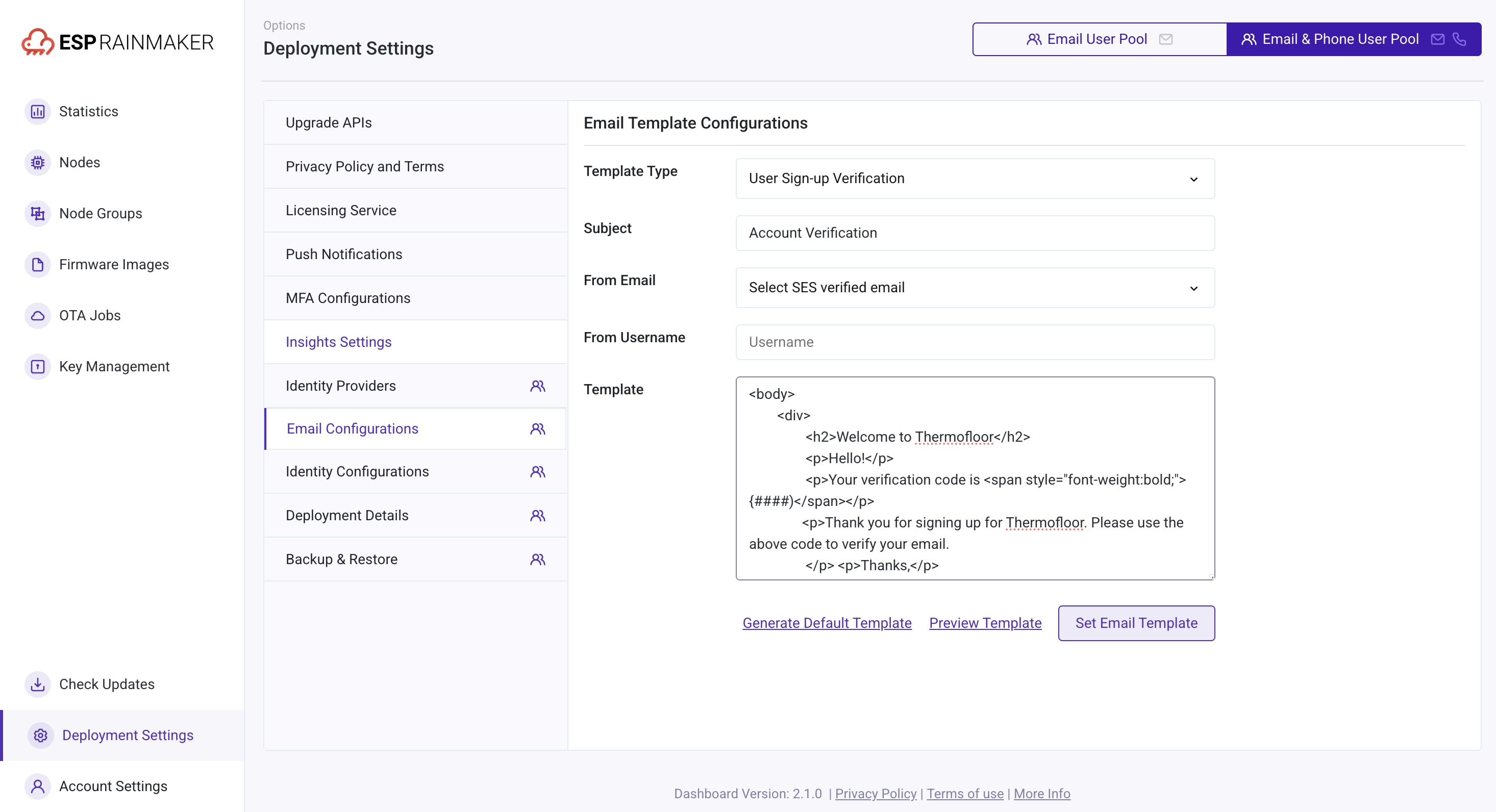 |
|---|
| 用户可在此页面的模板模块中填写前端页面代码,以编辑邮件内容。 |
图 10:身份配置
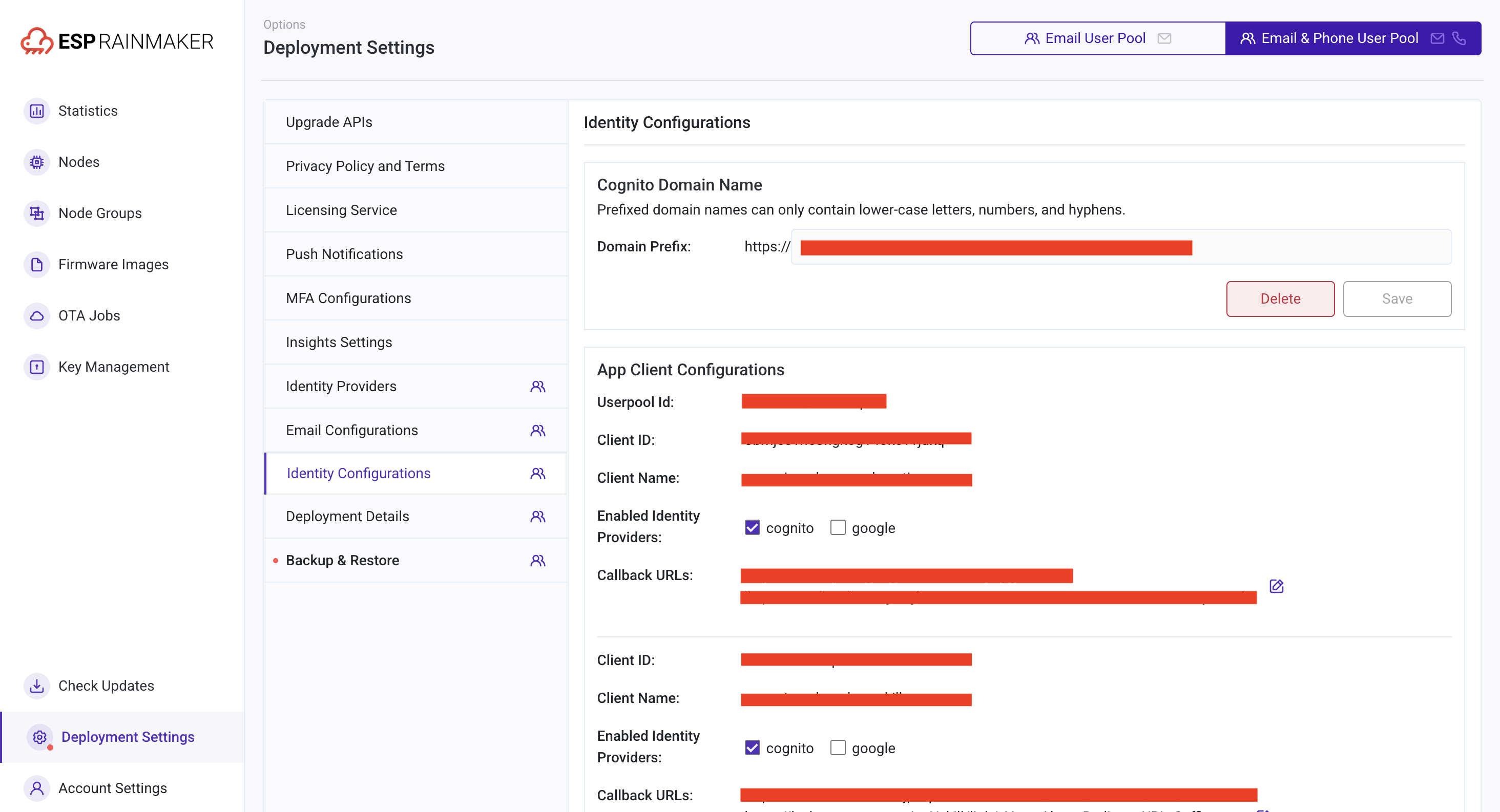 |
|---|
| 设置用户池的域名站点并存储用户信息。 |
图 11:部署详情
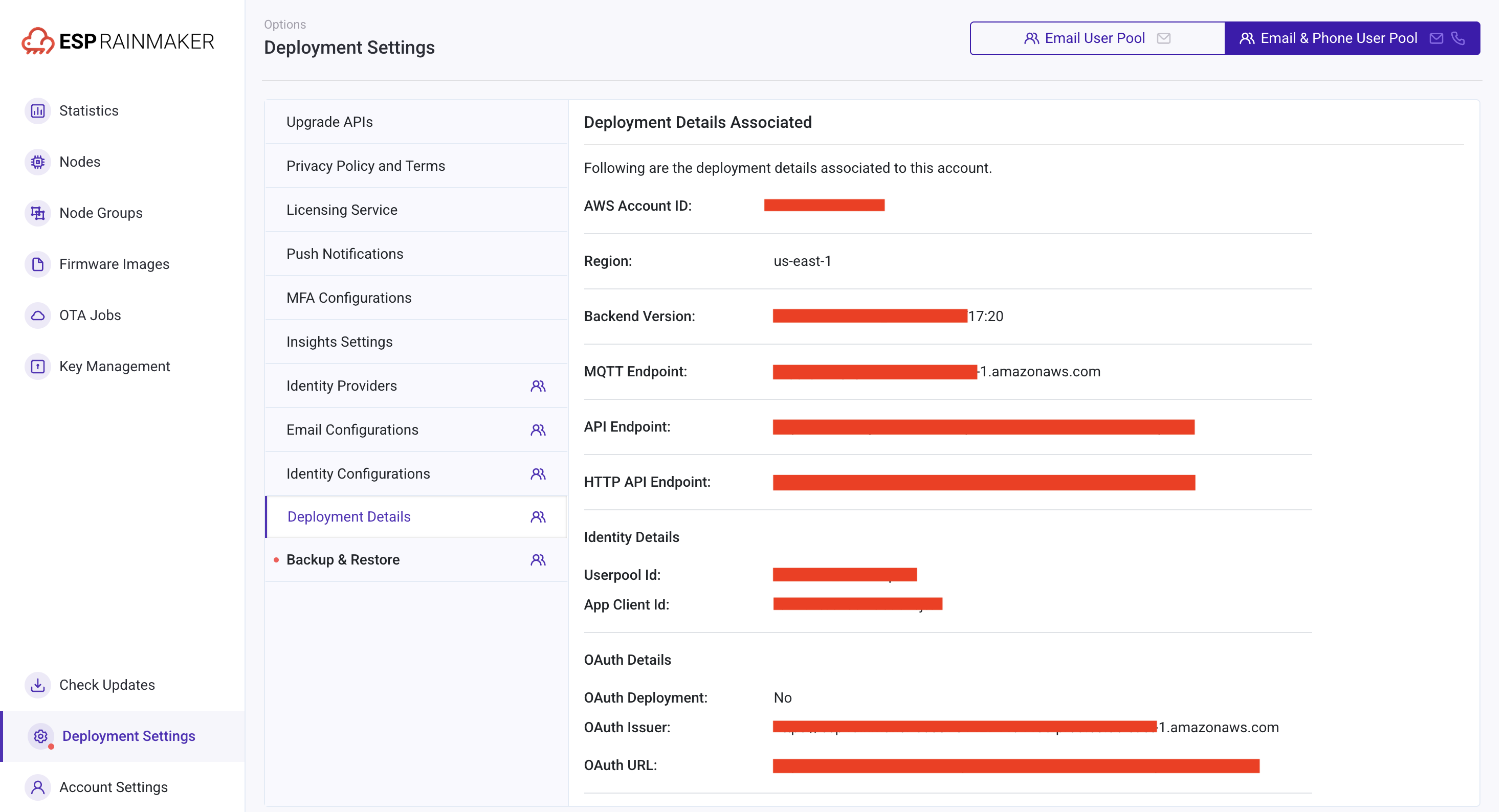 |
|---|
| 私有云部署相关信息,保持默认设置即可,无需修改。 |