RainMaker Login Related Issues
Third-party sign-in fails in my environment. The error extracted from the redirect URL is user.client:Attribute+does+not+exist+in+the+schema.invalid_request. How can this be resolved?
The error user.client:Attribute+does+not+exist+in+the+schema.invalid_request is observed in RainMaker backend release 2.3.0.
The quick fix for this issue is to make manual changes on the AWS console to correct the Cognito IDP attribute mappings.
The steps to fix the issue are as follows:
-
Go to the AWS console > RainMaker deployment region >
Amazon Cognito>User pools>rainmaker-user-email-mobile-pool(if you use both email and mobile number-based sign-in)rainmaker-user-email-pool(if you use email-based sign-in)
Sign-in experience>Federated identity provider sign-in. This will list all identity providers configured with the user pools.
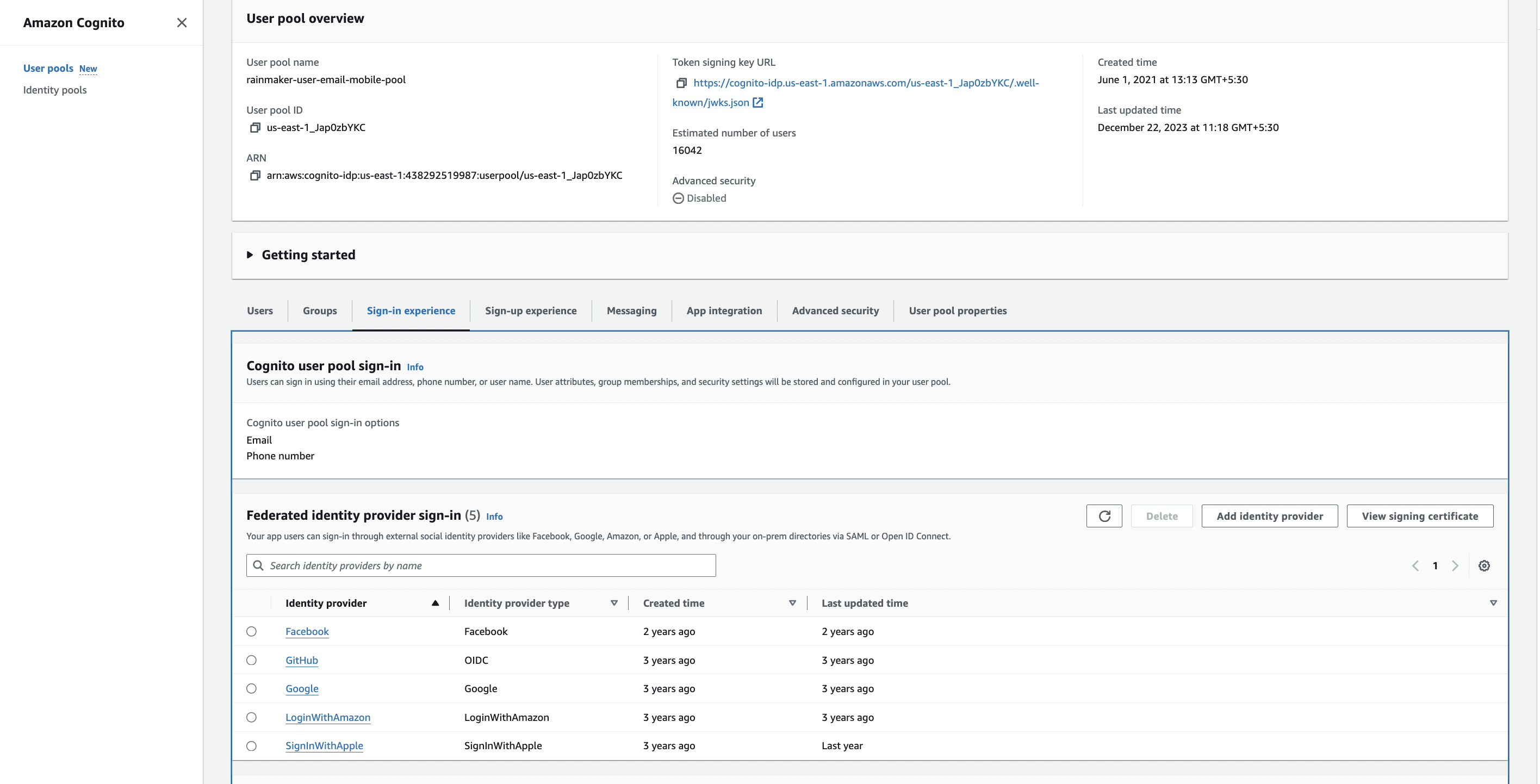
-
Click the identity provider name to correct the attribute mappings from the list on the above page.
-
Go to attribute mapping and click
Edit. Update the list with the correct mapping values.
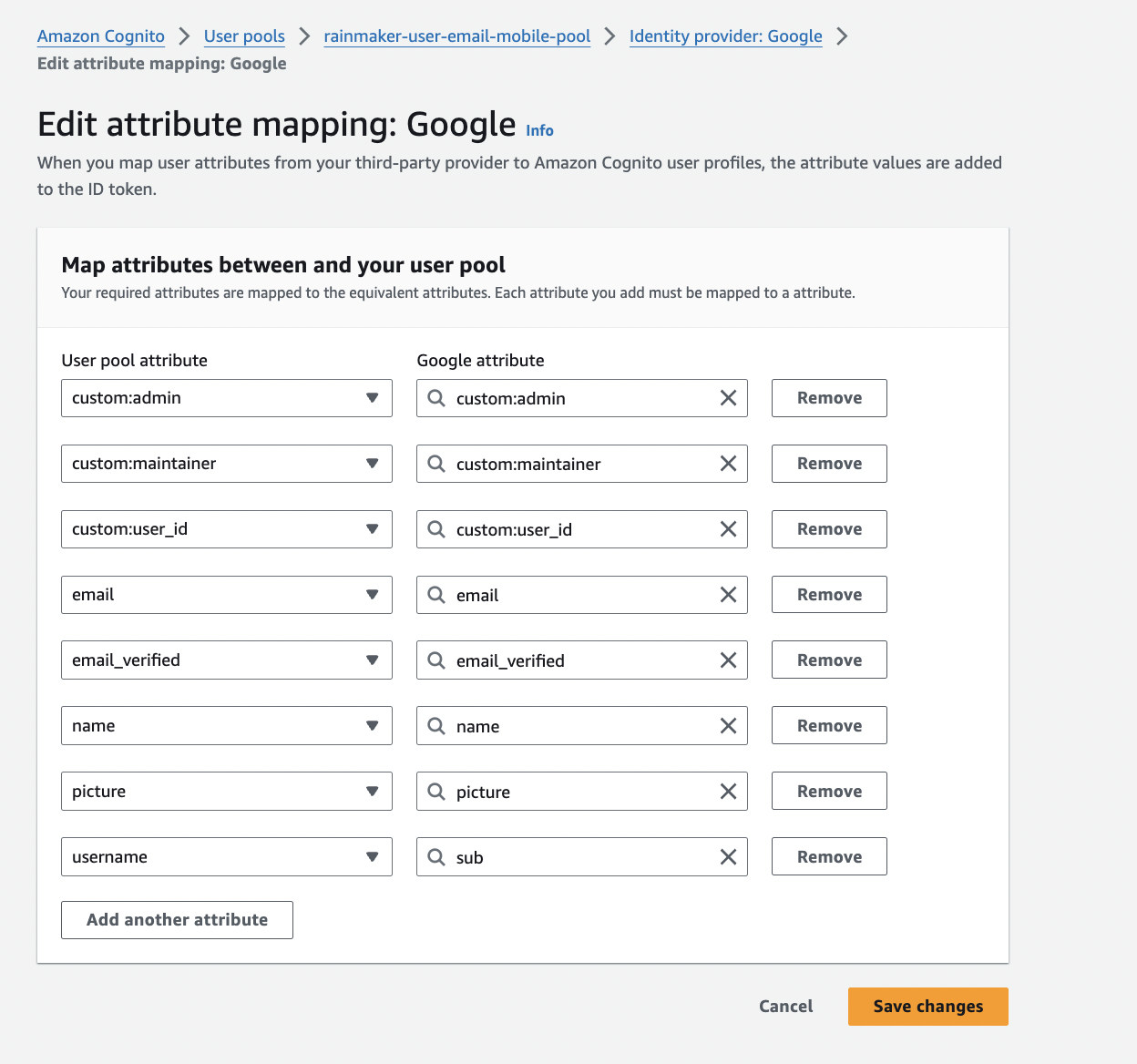
-
Correct attribute mappings for the IDPs are given here:
Google:
User pool attribute Google attribute custom:admin custom:admin custom:maintainer custom:maintainer custom:user_id custom:user_id email email email_verified email_verified name name picture picture username sub SignInWithApple:
User pool attribute Apple attribute email email name name username sub -
After the attribute mappings are updated as shown above, the issue should be resolved.
This issue will be fixed in RainMaker backend release 2.3.1.