自定义类型与标准类型
about
自定义类型与标准预定义类型
在 ESP RainMaker 固件开发中,“类型”指用于描述设备及其属性(如参数或 UI 元素)在手机应用中呈现方式的预定义模式。
使用自定义类型时,你需要手动定义设备的每个方面(如名称、电源、亮度等参数),包括它们的数据类型、UI 提示、取值范围等,从而灵活地建模任何设备。
而标准类型(如 esp_rmaker_lightbulb_device_create)则是针对常见设备(如灯泡、风扇或温度传感器等)提供的简化辅助 API。这些 API 会自动处理参数设置、分配标准 UI 元素,并提升与 RainMaker 手机应用及第三方服务(如 Alexa 或谷歌助手)的兼容性。标准类型适用于常见场景,能够以最少的代码实现高效集成。
示例用法
创建自定义设备
创建一个设备通常需要多次调用。例如,创建一个带有名称、电源和亮度的灯泡:
esp_rmaker_device_t *device = esp_rmaker_device_create("Light", NULL, NULL);
esp_rmaker_device_add_param(device, esp_rmaker_param_create("name", NULL, esp_rmaker_str("Light"),
PROP_FLAG_READ | PROP_FLAG_WRITE | PROP_FLAG_PERSIST));
esp_rmaker_param_t *power_param = esp_rmaker_param_create("power", NULL, esp_rmaker_bool(true), PROP_FLAG_READ | PROP_FLAG_WRITE);
esp_rmaker_param_add_ui_type(power_param, ESP_RMAKER_UI_TOGGLE);
esp_rmaker_device_add_param(device, power_param);
esp_rmaker_device_assign_primary_param(device, power_param);
esp_rmaker_param_t *brightness_param = esp_rmaker_param_create("brightness", NULL, esp_rmaker_int(100), PROP_FLAG_READ | PROP_FLAG_WRITE);
esp_rmaker_param_add_ui_type(brightness_param, ESP_RMAKER_UI_SLIDER);
esp_rmaker_param_add_bounds(brightness_param, esp_rmaker_int(0), esp_rmaker_int(100), esp_rmaker_int(1));
esp_rmaker_device_add_param(device, brightness_param);
这种灵活性可以让你定义任何类型的设备。但为简化常见场景,我们也定义了标准类型并提供了辅助 API。
创建标准设备
使用标准类型,上述代码可简化为:
light_device = esp_rmaker_lightbulb_device_create("Light", NULL, true);
esp_rmaker_device_add_cb(light_device, write_cb, NULL);
esp_rmaker_device_add_param(light_device, esp_rmaker_brightness_param_create("brightness", 100));
标准类型还便于在手机应用或 Alexa、谷歌语音助手等第三方应用中定义某些特殊的处理逻辑。
标准类型
以下是标准设备、服务、参数和 UI 元素列表。随着新类型的加入,该列表会持续更新。
设备
警告
加粗参数为必选。* 表示主参数。
部分设备的 C API 可查阅此处。其他设备可通过原始 API 构建。此处列出仅为说明这些设备在 Alexa/GVA 等客户端中有特殊处理。
| 名称 | 类型 | 参数 | GVA | Alexa | 图片 |
|---|---|---|---|---|---|
| 开关 | esp.device.switch | 名称,电源* | SWITCH | SWITCH | |
| 调光器 | esp.device.dimmer | 名称,电源* | SWITCH | SWITCH | |
| 灯泡 | esp.device.lightbulb | 名称,电源*,亮度,色温,色调,饱和度,强度,灯光模式 | LIGHT | LIGHT | |
| 灯 | esp.device.light | 名称,电源*,亮度,色温,色调,饱和度,强度,灯光模式 | LIGHT | LIGHT | |
| 风扇 | esp.device.fan | 名称,电源*,速度,方向 | FAN | FAN | |
| 温度传感器 | esp.device.temperature-sensor | 名称,温度* | X | TEMPERATURE _SENSOR | |
| 插座 | esp.device.outlet | 名�称,电源* | OUTLET | SMARTPLUG | |
| 插头 | esp.device.plug | 名称,电源* | OUTLET | SMARTPLUG | |
| 插孔 | esp.device.socket | 名称,电源* | OUTLET | SMARTPLUG | |
| 门锁 | esp.device.lock | 名称, 锁状态* | LOCK | SMARTLOCK | |
| 内部窗帘 | esp.device.blinds-internal | 名称, 窗帘位置* | BLINDS | INTERIOR_BLIND | |
| 外部窗帘 | esp.device.blinds-external | 名称, 窗帘位置* | BLINDS | EXTERIOR_BLIND | |
| 车库门 | esp.device.garage-door | 名称, 车库位置*,锁状态 | GARAGE | GARAGE_DOOR | |
| 扬声器 | esp.device.speaker | 名称,电源*,媒体状态,媒体控制,音量,静音 | SPEAKER | SPEAKER | |
| 空调 | esp.device.air-conditioner | 名称,电源*,设定温度,温度,风速,空调模式 | AC_UNIT | AIR_CONDITIONER | |
| 温控器 | esp.device.thermostat | 名称,设定温度*,温度,空调模式,电源 | THERMOSTAT | THERMOSTAT | |
| 电视 | esp.device.tv | 名称,电源*,媒体状态,媒体控制 应用选择器,输入选择器,音量,静音 | TV | TV | |
| 洗衣机 | esp.device.washer | 名称,模式 | WASHER | WASHER | |
| 门磁传感器 | esp.device.contact-sensor | 名称, 接触检测状态* | SENSOR | CONTACT_SENSOR | |
| 人体传感器 | esp.device.motion-sensor | 名称, 运动检测状态* | X | MOTION_SENSOR | |
| 门铃 | esp.device.doorbell | 名称, 按下状态* | X | DOORBELL | |
| 安防面板 | esp.device.security-panel | 名称,布防状态*, 火警状态, 水警状态, 一氧化碳警报状态, 入侵警报状态 | X | SECURITY_PANEL | |
| 热水器 | esp.device.water-heater | 名称,温度 | WATERHEATER | WATER_HEATER | X |
| 机顶盒 | esp.device.set-top | 名称,电源,媒体状态,媒体控制,应用选择器,输入选择器,音量,静音 | SETTOP | OTHER | X |
| 遥控器 | esp.device.remote | 名称,电源,媒体状态,媒体控制,应用选择器,输入选择器,音量,静音 | REMOTE | OTHER | X |
| 冰箱 | esp.device.refrigerator | 名称,电源,设定温度(摄氏度) | REFRIGERATOR | OTHER | X |
| 其他 | esp.device.other | X | OTHER |
服务
警告
加粗参数为必选。
相关 C API 可在这里查阅。
| 名称 | 类型 | 参数 |
|---|---|---|
| OTA | esp.service.ota | OTA URL,OTA 状态,OTA 信息 |
| 日程 | esp.service.schedules | Schedules |
| 时间 | esp.service.time | TZ,TZ-POSIX |
| 系统 | esp.service.system | 重启,恢复出厂设置,Wi-Fi 重置 |
参数
部分参数的 C API 可在这里查阅。其他参数可通过原始 API 构建。此处列出仅为说明这些参数在 Alexa/GVA 等客户端有特殊处理。
| 名称 | 类型 | 数据类型 | UI 类型 | 属性 | 最小值,最大值,步长 |
|---|---|---|---|---|---|
| 名称 | esp.param.name | 字符串 | 读,写 | 1,32,- | |
| 电源 | esp.param.power | 布尔 | esp.ui.toggle | 读,写 | N/A |
| 亮度 | esp.param.brightness | 整型 | esp.ui.slider | 读,写 | 0,100,1 |
| 色温 | esp.param.cct | 整型 | esp.ui.slider | 读,写 | 2700,6500,100 |
| 色调 | esp.param.hue | 整型 | esp.ui.slider | �读,写 | 0,360,1 |
| 饱和度 | esp.param.saturation | 整型 | esp.ui.slider | 读,写 | 0,100,1 |
| 强度 | esp.param.intensity | 整型 | esp.ui.slider | 读,写 | 0,100,1 |
| 速度 | esp.param.speed | 整型 | esp.ui.slider | 读,写 | 0,5,1 |
| 方向 | esp.param.direction | 整型 | esp.ui.dropdown | 读,写 | 0,1,1 |
| 环境温度 | esp.param.temperature | 浮点 | 读 | N/A | |
| 目标温度 | esp.param.setpoint-temperature | 整型/浮点 | esp.ui.slider | 读/写 | N/A |
| 环境湿度 | esp.param.humidity | 浮点 | 读 | N/A | |
| OTA URL | esp.param.ota_url | 字符串 | N/A | 写 | N/A |
| OTA 状态 | esp.param.ota_status | 字符串 | N/A | 读 | N/A |
| OTA 信息 | esp.param.ota_info | 字符串 | N/A | 读 | N/A |
| 时区 | esp.param.tz | 字符串 | N/A | 读,写 | N/A |
| 时区 POSIX | esp.param.tz_posix | 字符串 | N/A | 读,写 | N/A |
| 日程 | esp.param.schedules | 数组 | N/A | 读,写,重启后仍保留 | N/A |
| 重启 | esp.param.reboot | 布尔 | N/A | 读,写 | N/A |
| 恢复出厂设置 | esp.param.factory-reset | 布尔 | N/A | 读,写 | N/A |
| Wi-Fi 重置 | esp.param.wifi-reset | 布尔 | N/A | 读,写 | N/A |
| 切换控制器 | esp.param.toggle | 布尔 | 任何适用类型 | 读,写 | N/A |
| 范围控制器 | esp.param.range | 整型/浮点 | 任何适用类型 | 读,写 | 应用自定义 |
| 模式控制器 | esp.param.mode | 字符串 | esp.ui.dropdown | 读,写 | N/A |
| 锁状态 | esp.param.lockstate | 整型 | esp.ui.toggle | 读,写 | 0,2,1 0:未锁定 1:已锁定 2:卡死 |
| 窗帘位置 | esp.param.blinds-position | 整型 | esp.ui.slider | 读/写 | 0,100,1 |
| 车库位置 | esp.param.garage-position | 整型 | esp.ui.slider | 读/写 | 0,100,1 |
| 灯光模式 | esp.param.light-mode | 整型 | esp.ui.dropdown/ esp.ui.hidden | 读/写 | 0,2,1 0:无效 1:HSV 2:CCT |
| 空调模式 | esp.paran.ac-mode | 字符串 | esp.ui.dropdown | 读/写 | N/A |
| 媒体状态 | esp.param.media-activity-state | 字符串 | esp.ui.dropdown | 读/写 | N/A |
| 媒体控制 | esp.param.media-activity-control | 字符串 | esp.ui.dropdown | 读/写 | N/A |
| 音量 | esp.param.volume | 浮点 | esp.ui.slider | 读/写 | 0,20,1 |
| 静音 | esp.param.mute | 布尔 | esp.ui.toggle | 读/写 | N/A |
| 应用选择器 | esp.param.app-selector | 字符串 | esp.ui.dropdown | 读/写 | N/A |
| 输入选择器 | esp.param.input-selector | 字符串 | esp.ui.dropdown | 读/写 | N/A |
| 接触检测状态 | esp.param.contact-detection-state | 布尔 | esp.ui.toggle | 读 | N/A |
| 运动检测状态 | esp.param.motion-detection-state | 布尔 | esp.ui.toggle | 读 | N/A |
| 布防状态 | esp.param.arm-state | 布尔 | esp.ui.toggle | 读/写 | N/A |
| 火警状态 | esp.param.fire-alarm | 布尔 | esp.ui.toggle | 读 | N/A |
| 水警状态 | esp.param.water-alarm | 布尔 | esp.ui.toggle | 读 | N/A |
| 一氧化碳检测状态 | esp.param.carbon-monoxide-alarm | 布尔 | esp.ui.toggle | 读 | N/A |
| 入侵警报状态 | esp.param.burglary-alarm | 布尔 | esp.ui.toggle | 读 | N/A |
UI 元素
这些定义了参数在手机应用中的呈现方式。
| 名称 | 类型 | 数据类型 | 要求 | 示例 |
|---|---|---|---|---|
| 文本(默认) | esp.ui.text | 所有 | N/A | 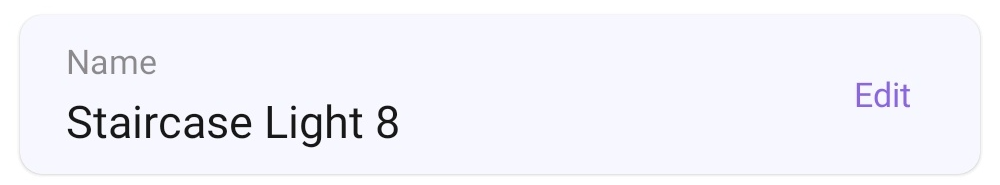 |
| 切换开关 | esp.ui.toggle | 布尔 | N/A |  |
| 滑块 | esp.ui.slider | 整型,浮点 | 边界(最小值、最大值) |  |
| 亮度滑块 | esp.ui.slider | 整型 | 参数类型 = esp.param.brightness |  |
| 色温滑块 | esp.ui.slider | 整型 | 参数类型 = esp.param.cct | 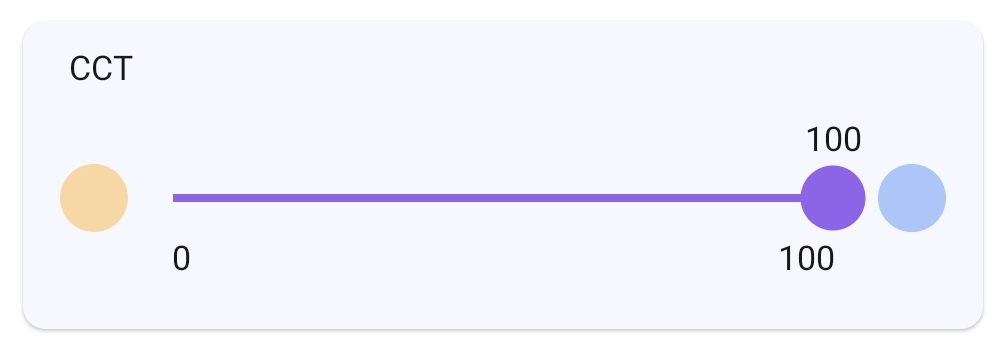 |
| 饱和度滑块 | esp.ui.slider | 整型 | 参数类型 = esp.param.saturation |  |
| 色调滑块 | esp.ui.hue-slider | 整型 | 参数类型 = esp.param.hue | 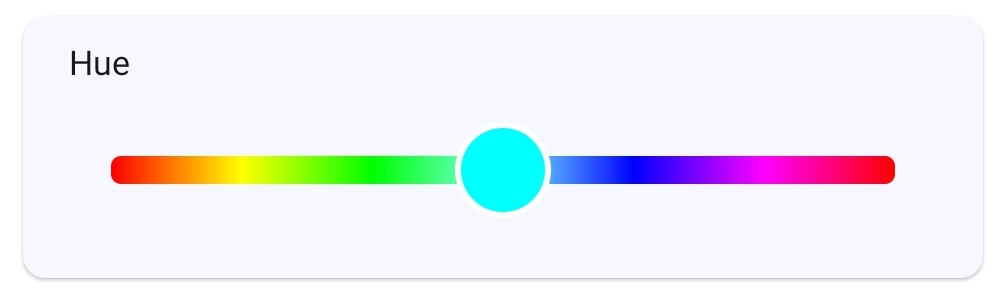 |
| 色调圆环 | esp.ui.hue-circle | 整型 | 参数类型 = esp.param.hue |  |
| 大按钮 | esp.ui.push-btn-big | 布尔 | N/A |  |
| 下拉框 | esp.ui.dropdown | 整型/字符串 | 整型需边界(最小/最大) 字符串需有效值 |  |
| 触发器 (仅安卓) | esp.ui.trigger | 布尔 | N/A | 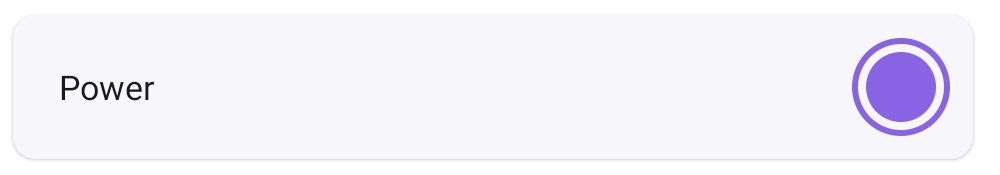 |
| 隐藏 (仅安卓) | esp.ui.hidden | 布尔 | N/A | 参数将被隐藏 |