Overview
This section details the prerequisites and configurations needed for setting up Alexa Skills and Google Actions with RainMaker. Follow these steps to retrieve necessary endpoints, ARNs, and credentials from AWS, then configure them in the Alexa Developer Console and Google Actions Console. Additionally, instructions for optional certification, event notifications, and advanced linking features are provided.
Please make sure to deploy the 3p-integration stacks from the deploy-3p-integration section before following this section.
Prerequisites for configuration on Alexa Skills and Google Actions console
Getting the API endpoint of the deployed Google Action handler
- From the AWS dashboard, go to CloudFormation and enable View Nested.
- Search for espgva
- Select the stack and go to the Output sections.
- Note down the value of GoogleSmartHome key. It will be added as the Fulfillment URL in the Google Actions Console.
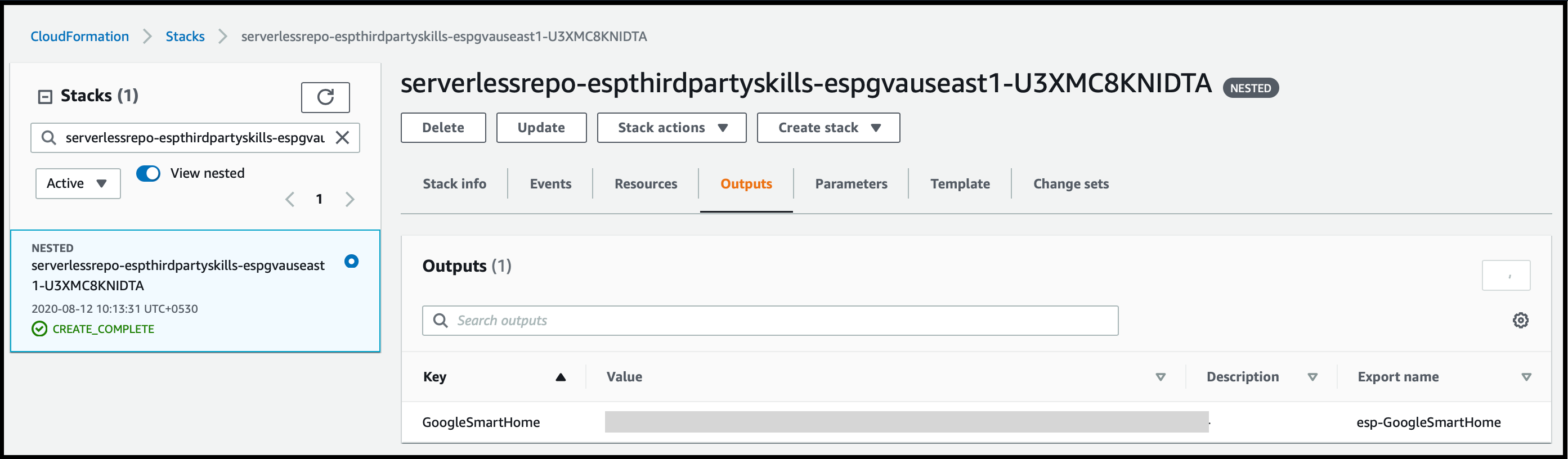
Getting the Lambda ARNs for the deployed Alexa Skill
- From the AWS dashboard, go to CloudFormation and enable View Nested.
- Search for espavs
- Select the stack and go to the Output sections.
- Note down the value of AlexaSmartHome key.
- Perform the above steps in US East 1(N. California), US West 2 ( Oregon ) & EU West 1 ( Ireland ).
- These values will be added as the Smart Home service endpoint in the Alexa skill created on the Alexa Developer Console.
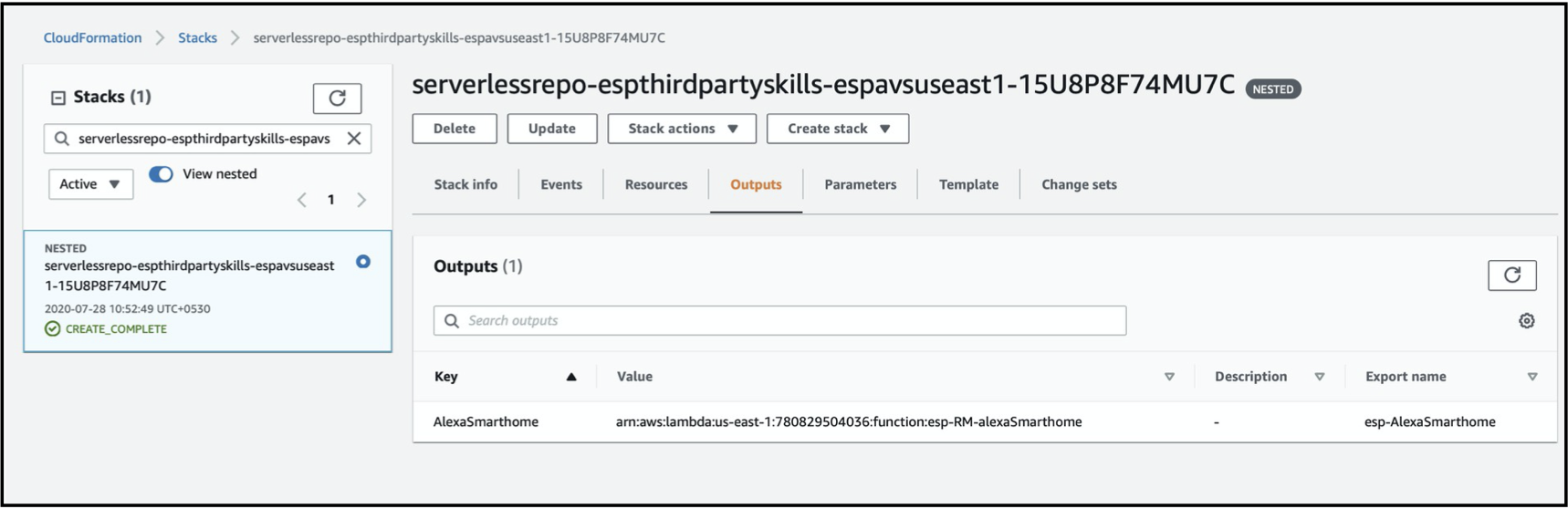
Getting Domain URL��
- From the AWS dashboard, go to the Cognito service page and click on "rainmaker-user-email-mobile-pool"
- In the App Integration section, click on Domain.
- Copy the complete URL for the domain.
- Note down the value as it will be required in further steps.
Getting the Client ID and Client Secret for Alexa Skill and Google Action
For Standard RainMaker
-
Search for Cognito in the AWS Search Bar.
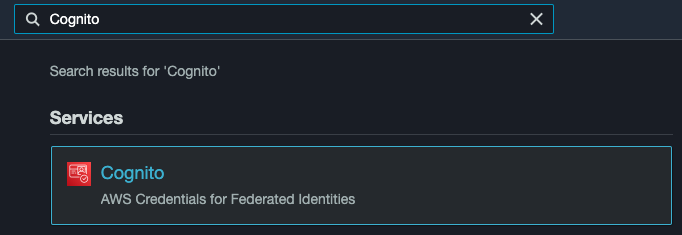
-
In user pools, click on the
rainmaker-user-email-mobile-pool.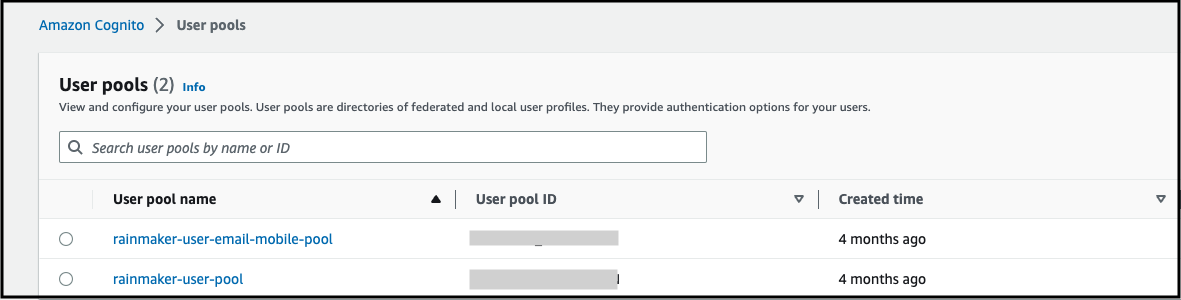
-
Within the
rainmaker-user-email-mobile-pool, click on App integration & scroll down to App client list
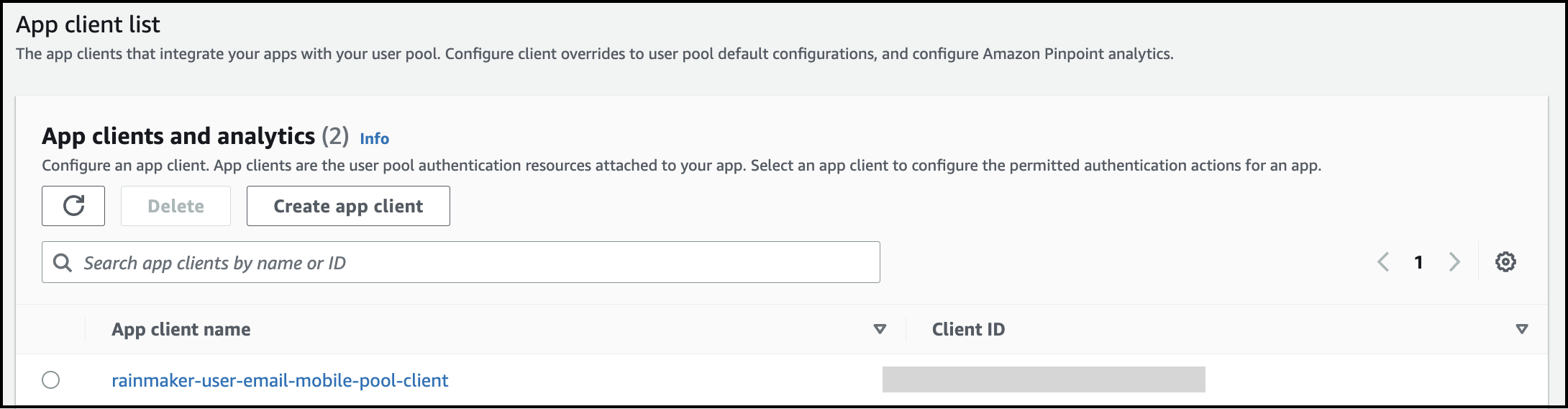
For Oauth only RainMaker
- Login: Login using the API
- Call the Get Client API
- Note down the app App Client ID and App Client Secret after clicking on rainmaker-user-email-mobile-pool-client
Developer Console configurations
Once the above prerequisites are completed and all required values are noted down, you can go on to complete configurations on the Alexa and GVA developer console.
The steps for further configurations are here:
Further actions for Alexa Skill
Skill certification and publish
The steps to certify and publish skill can be found in Alexa skills official documentation for Skill Certification. Post successful certification, the skill will be listed in the per-locale Skills Store.
App-to-App Account Linking (Optional)
App-to-App Account linking is required for Works With Alexa certification. You can find steps for the app-to-app account linking at Alexa App-to-App Account Linking.
Enabling RainMaker event notifications (Optional)
If you want to certify your product for WWA certification, it is required that you send notifications to Alexa when a device is added/removed, the device state is changed, or when the device is connected/disconnected. Skills lambda handler utilizes RainMaker events to notify these changes to Alexa, hence it is required to enable the below events:
- User Node Added
- User Node Removed
- Node Disconnected
- Node Connected
- Node params change
- Node Shared with User You can get the steps to enable RainMaker webhook events here.
Works with Alexa (WWA) certification (Optional)
If you want to opt for the Works with Alexa badge on your product packaging and smart home store, it is required that your skill is Works with Alexa (WWA) certified. Please check WWA Documentation for more details. Once your Alexa skill is published, and app-app linking and rainmaker event notifications are enabled you can submit the skill for WWA certification.
Further actions for Google Action
Enabling RainMaker event notifications
For publishing your Google action, it is necessary that events are reported to Google Homegraph. Action lambda handler utilizes RainMaker events to notify these changes to Google Homegraph, hence it is required to enable the below events:
- User Node Added
- User Node Removed
- Node Disconnected
- Node Connected
- Node params change
- Node Shared with User You can get the steps to enable RainMaker webhook events here.
Action Certification and publish
-
Post confirming that the action works with your firmware, it can be sent for certification.
-
Post successful certification, the skill will be listed in the per-locale Skills Store.