Custom & Standard Types
Custom vs Standard Pre-defined Types
In ESP RainMaker firmware development, types refer to predefined schemas that describe the nature of a device and its attributes like paramter, or UI element (Displayed in the phone app).
When you use custom types, you manually define every aspect of the device—such as name, parameters like power and brightness, their data types, UI hints, and bounds, etc—giving you full flexibility to model any device.
On the other hand, standard types (like esp_rmaker_lightbulb_device_create) are simplified helper APIs provided for common devices like light bulbs, fans, or temperature sensors, etc. These automatically handle parameter setup, assign standard UI elements, and enable better compatibility with RainMaker phone apps and third-party services like Alexa or Google Assistant. Standard types are ideal for common use cases and enable smoother integrations with minimal code.
Example Usage
Creating a custom device
Creating a Device generally requires multiple calls. For example, creating a Lightbulb with name, power, and brightness would need:
esp_rmaker_device_t *device = esp_rmaker_device_create("Light", NULL, NULL);
esp_rmaker_device_add_param(device, esp_rmaker_param_create("name", NULL, esp_rmaker_str("Light"),
PROP_FLAG_READ | PROP_FLAG_WRITE | PROP_FLAG_PERSIST));
esp_rmaker_param_t *power_param = esp_rmaker_param_create("power", NULL, esp_rmaker_bool(true), PROP_FLAG_READ | PROP_FLAG_WRITE);
esp_rmaker_param_add_ui_type(power_param, ESP_RMAKER_UI_TOGGLE);
esp_rmaker_device_add_param(device, power_param);
esp_rmaker_device_assign_primary_param(device, power_param);
esp_rmaker_param_t *brightness_param = esp_rmaker_param_create("brightness", NULL, esp_rmaker_int(100), PROP_FLAG_READ | PROP_FLAG_WRITE);
esp_rmaker_param_add_ui_type(brightness_param, ESP_RMAKER_UI_SLIDER);
esp_rmaker_param_add_bounds(brightness_param, esp_rmaker_int(0), esp_rmaker_int(100), esp_rmaker_int(1));
esp_rmaker_device_add_param(device, brightness_param);
This flexibility is useful as it lets you define any type of device. However, to simplify some common use cases, we have defined some standard types and have added helper APIs for them.
Creating a standard device
Using standard types, the above code will get reduced to this:
light_device = esp_rmaker_lightbulb_device_create("Light", NULL, true);
esp_rmaker_device_add_cb(light_device, write_cb, NULL);
esp_rmaker_device_add_param(light_device, esp_rmaker_brightness_param_create("brightness", 100));
These standard types are also useful for defining some special handling in phone apps or other third party applications like Alexa or Google Voice Assistants.
Standard Types
Below is a list of standard devices, services, parameters, and UI elements. This list will keep updating as we add new types.
Devices
Parameters in Bold are mandatory. *indicates primary parameter.
C APIs to implement some of these can be found here. Others can be built using the raw APIs. They have been included here just to indicate that they have special handling in clients like the Alexa/GVA.
| Name | Type | Params | GVA | Alexa | Image |
|---|---|---|---|---|---|
| Switch | esp.device.switch | Name, Power* | SWITCH | SWITCH | |
| Lightbulb | esp.device.lightbulb | Name, Power*, Brightness, Color Temperature, Hue, Saturation, Intensity, Light Mode | LIGHT | LIGHT | |
| Light | esp.device.light | Name, Power*, Brightness, Color Temperature, Hue, Saturation, Intensity, Light Mode | LIGHT | LIGHT | |
| Fan | esp.device.fan | Name, Power*, Speed, Direction | FAN | FAN | |
| Temperature Sensor | esp.device.temperature-sensor | Name, Temperature* | X | TEMPERATURE _SENSOR | |
| Outlet | esp.device.outlet | Name, Power* | OUTLET | SMARTPLUG | |
| Plug | esp.device.plug | Name, Power* | OUTLET | SMARTPLUG | |
| Socket | esp.device.socket | Name, Power* | OUTLET | SMARTPLUG | |
| Lock | esp.device.lock | Name, Lock State* | LOCK | SMARTLOCK | |
| Internal Blinds | esp.device.blinds-internal | Name, Blinds Position* | BLINDS | INTERIOR_BLIND | |
| External Blinds | esp.device.blinds-external | Name, Blinds Position* | BLINDS | EXTERIOR_BLIND | |
| Garage Door | esp.device.garage-door | Name, Garage Position*, Lock State | GARAGE | GARAGE_DOOR | |
| Speaker | esp.device.speaker | Name, Power*, Media State, Media Control, Volume, Mute | SPEAKER | SPEAKER | |
| Air Conditioner | esp.device.air-conditioner | Name, Power*, Setpoint Temperature, Temperature, Fan Speed, AC Mode | AC_UNIT | AIR_CONDITIONER | |
| Thermostat | esp.device.thermostat | Name, Setpoint Temperature*, Temperature, AC Mode, Power | THERMOSTAT | THERMOSTAT | |
| TV | esp.device.tv | Name, Power*, Media State, Media Control App Selector, Input Selector, Volume, Mute | TV | TV | |
| Washer | esp.device.washer | Name, Mode | WASHER | WASHER | |
| Contact Sensor | esp.device.contact-sensor | Name, Contact Detection State* | SENSOR | CONTACT_SENSOR | |
| Motion Sensor | esp.device.motion-sensor | Name, Motion Detection State* | X | MOTION_SENSOR | |
| Door Bell | esp.device.doorbell | Name, Pressed State* | X | DOORBELL | |
| Security Panel | esp.device.security-panel | Name, Arm State*, Fire Alarm State, Water Alarm State, CO Alarm State, Burglary Alarm State | X | SECURITY_PANEL | |
| Water Heater | esp.device.water-heater | Name, Temperature | WATERHEATER | WATER_HEATER | X |
| Other | esp.device.other | X | OTHER |
Services
Parameters in Bold are mandatory.
C APIs to implement these can be found here.
| Name | Type | Params |
|---|---|---|
| OTA | esp.service.ota | OTA URL, OTA Status, OTA Info |
| Schedule | esp.service.schedules | Schedules |
| Time | esp.service.time | TZ, TZ-POSIX |
| System | esp.service.system | Reboot, Factory-Reset, Wi-Fi-Reset |
Parameters
C APIs to implement some of these can be found here. Others can be built using the raw APIs. They have been included here just to indicate that they have special handling in clients like the Alexa/GVA.
| Name | Type | Data Type | UI Type | Prop- erties | Min, Max, Step |
|---|---|---|---|---|---|
| Name | esp.param.name | String | Read, Write | 1, 32, - | |
| Power | esp.param.power | Bool | esp.ui.toggle | Read, Write | N/A |
| Brightness | esp.param.brightness | Int | esp.ui.slider | Read, Write | 0, 100, 1 |
| CCT | esp.param.cct | Int | esp.ui.slider | Read, Write | 2700, 6500, 100 |
| Hue | esp.param.hue | Int | esp.ui.slider | Read, Write | 0, 360, 1 |
| Saturation | esp.param.saturation | Int | esp.ui.slider | Read, Write | 0, 100, 1 |
| Intensity | esp.param.intensity | Int | esp.ui.slider | Read, Write | 0, 100, 1 |
| Speed | esp.param.speed | Int | esp.ui.slider | Read, Write | 0, 5, 1 |
| Direction | esp.param.direction | Int | esp.ui.dropdown | Read, Write | 0, 1, 1 |
| Ambient Temperature | esp.param.temperature | Float | Read | N/A | |
| Target temperature | esp.param.setpoint-temperature | Int/Float | esp.ui.slider | Read/Write | N/A |
| Ambient Humidity | esp.param.humidity | Float | Read | N/A | |
| OTA URL | esp.param.ota_url | String | N/A | Write | N/A |
| OTA Status | esp.param.ota_status | String | N/A | Read | N/A |
| OTA Info | esp.param.ota_info | String | N/A | Read | N/A |
| Timezone | esp.param.tz | String | N/A | Read, Write | N/A |
| Timezone POSIX | esp.param.tz_posix | String | N/A | Read, Write | N/A |
| Schedules | esp.param.schedules | Array | N/A | Read, Write, Persist | N/A |
| Reboot | esp.param.reboot | Bool | N/A | Read, Write | N/A |
| Factory-Reset | esp.param.factory-reset | Bool | N/A | Read, Write | N/A |
| Wi-Fi-Reset | esp.param.wifi-reset | Bool | N/A | Read, Write | N/A |
| Toggle Controller | esp.param.toggle | Bool | Any type applicable | Read, Write | N/A |
| Range Controller | esp.param.range | Int/Float | Any type applicable | Read, Write | App specific |
| Mode Controller | esp.param.mode | String | esp.ui.dropdown | Read, Write | N/A |
| Lock State | esp.param.lockstate | Int | esp.ui.toggle | Read, Write | 0, 2, 1 0:Unlocked 1:Locked 2:Jammed |
| Blinds Position | esp.param.blinds-position | Int | esp.ui.slider | Read/Write | 0, 100, 1 |
| Garage Position | esp.param.garage-position | Int | esp.ui.slider | Read/Write | 0, 100, 1 |
| Light Mode | esp.param.light-mode | Int | esp.ui.dropdown/ esp.ui.hidden | Read/Write | 0, 2, 1 0:invalid 1:HSV 2:CCT |
| AC Mode | esp.paran.ac-mode | String | esp.ui.dropdown | Read/Write | N/A |
| Media State | esp.param.media-activity-state | String | esp.ui.dropdown | Read/Write | N/A |
| Media Control | esp.param.media-activity-control | String | esp.ui.dropdown | Read/Write | N/A |
| Volume | esp.param.volume | Float | esp.ui.slider | Read/Write | 0, 20, 1 |
| Mute | esp.param.mute | Bool | esp.ui.toggle | Read/Write | N/A |
| App Selector | esp.param.app-selector | String | esp.ui.dropdown | Read/Write | N/A |
| Input Selector | esp.param.input-selector | String | esp.ui.dropdown | Read/Write | N/A |
| Contact Detection State | esp.param.contact-detection-state | bool | esp.ui.toggle | Read | N/A |
| Motion Detection State | esp.param.motion-detection-state | bool | esp.ui.toggle | Read | N/A |
| Arm State | esp.param.arm-state | bool | esp.ui.toggle | Read/Write | N/A |
| Fire Alarm State | esp.param.fire-alarm | bool | esp.ui.toggle | Read | N/A |
| Water Alarm State | esp.param.water-alarm | bool | esp.ui.toggle | Read | N/A |
| CO Detection State | esp.param.carbon-monoxide-alarm | bool | esp.ui.toggle | Read | N/A |
| Burglary Alarm State | esp.param.burglary-alarm | bool | esp.ui.toggle | Read | N/A |
UI Elements
These define how the parameters should be rendered in the phone apps.
| Name | Type | Data Types | Requirements | Sample |
|---|---|---|---|---|
| Text (Default) | esp.ui.text | All | N/A | 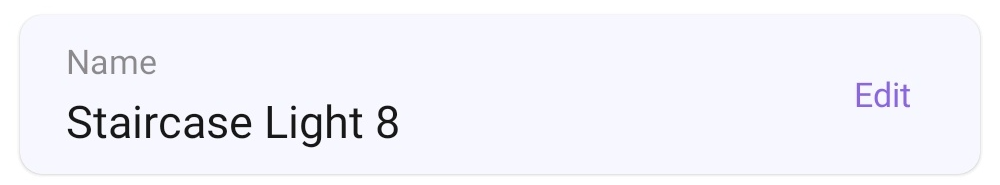 |
| Toggle Switch | esp.ui.toggle | Bool | N/A |  |
| Slider | esp.ui.slider | Int, Float | Bounds (min, max) |  |
| Brightness Slider | esp.ui.slider | Int | Param type = esp.param.brightness |  |
| CCT Slider | esp.ui.slider | Int | Param type = esp.param.cct | 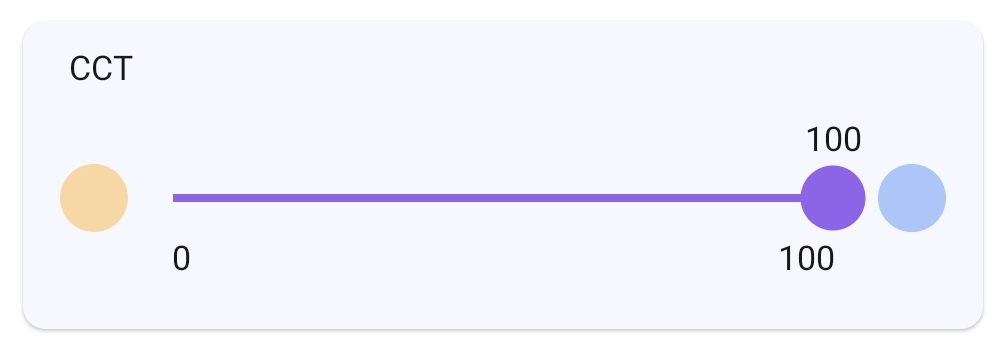 |
| Saturation Slider | esp.ui.slider | Int | Param type = esp.param.saturation |  |
| Hue Slider | esp.ui.hue-slider | Int | Param type = esp.param.hue | 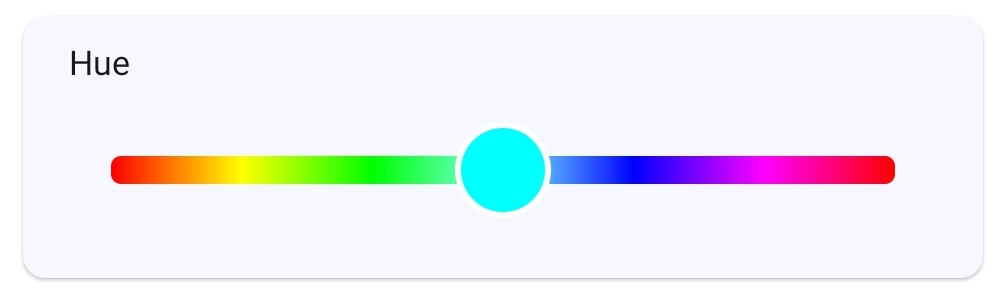 |
| Hue Circle | esp.ui.hue-circle | Int | Param type = esp.param.hue |  |
| Push button (Big) | esp.ui.push-btn-big | Bool | N/A |  |
| Dropdown | esp.ui.dropdown | Int/String | Bounds (min/max) for Int Valid strs for String |  |
| Trigger (Android only) | esp.ui.trigger | Bool | N/A | 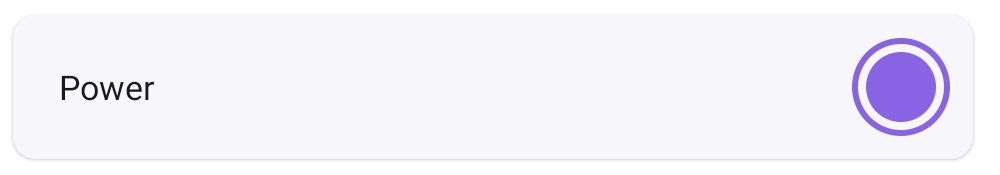 |
| Hidden (Android only) | esp.ui.hidden | Bool | N/A | Param will be hidden |